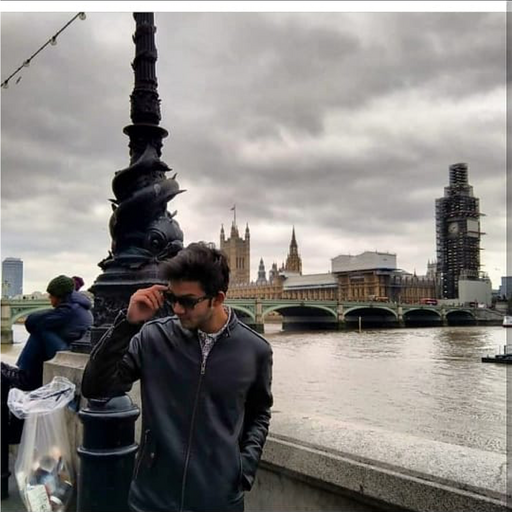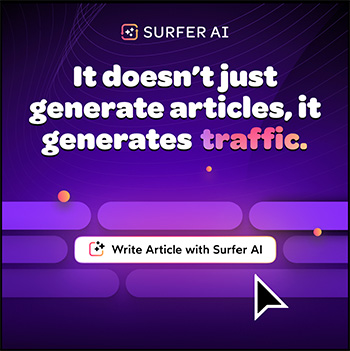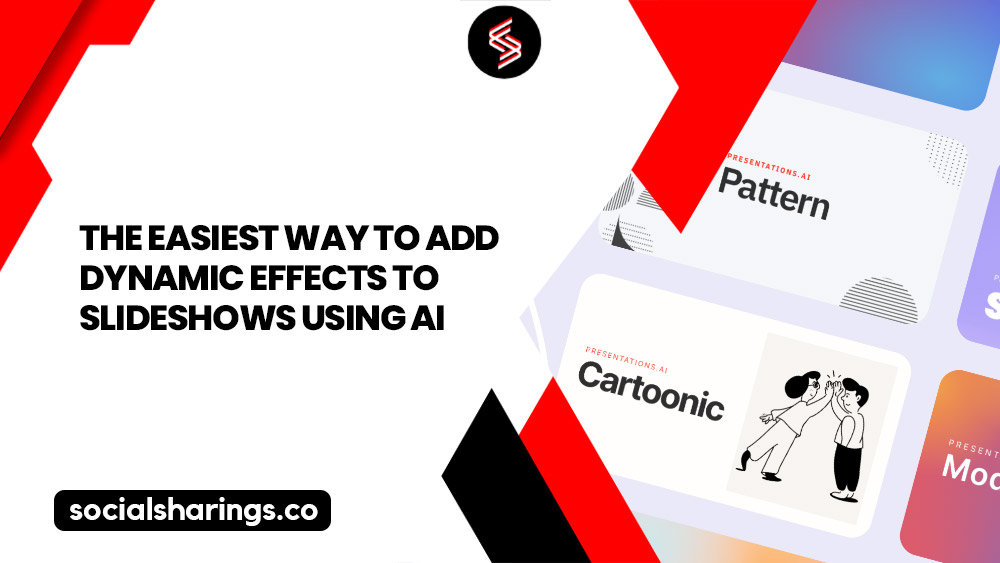We all know Facebook as one of the most popular and fastest-growing social media platforms that helps connect people worldwide, become a digital content creator, and share moments from your personal life with your friends and family, among other things.
More than that, it also serves as a versatile e-commerce platform where individuals and businesses can sell, buy and discover many items and products ranging from furniture to cars. Enter Facebook Marketplace – where buyers and sellers unite and engage in meaningful interactions of goods and products.
But, like any other online platform, Facebook Marketplace has strict community standards and commerce policies, and if you violate them, you immediately get banned. If you are going through a ban, here’s how to get unbanned from Facebook Marketplace and resume your buying and selling journey.
Reasons Why Users Get Banned From Facebook Marketplace
Before we get into how to get unbanned from Facebook Marketplace, it’s essential to understand the reasons for the ban in the first place.
In most cases, Facebook Marketplace doesn’t ban users without a reason. But if you look at conversations on online discussion forums like Quora and Reddit, you will realize that sometimes Facebook Marketplace also bans users for no apparent reason.
We’ve rounded up some of the most common reasons someone would get banned from Facebook Marketplace.
i. Violation of Facebook’s Commerce Policies
When selling on Facebook Marketplace, it is crucial to Facebook’s commerce policies which don’t allow:
- Selling prohibited items like drugs or firearms
- False advertisement of products
- Indulging in deceptive selling practices
- Writing misleading or inaccurate product descriptions
- Selling counterfeit products
- Violating intellectual property
If you have been banned from Facebook Marketplace, it could be due to either of the reasons above.
ii. Violation of Facebook’s Community Standards
Like any other social media platform, Facebook is very particular about maintaining decorum, security, and safety and creating an interactive avenue for its users. It follows specific community standards that all users must adhere to, a violation of which can get your account suspended indefinitely.
Facebook’s community standards prohibit the following:
- Creating fake accounts
- Using someone else’s account without their permission
- Posting or promoting hate speech
- Harassing others
- Spamming others with your content
- Engaging in phishing, fraud, or other such illegal activities
iii. Technical Glitch or Bug
Sometimes, Facebook Marketplace users experience account bans for no reason, even when they are sure they haven’t violated community standards or commercial policies. This usually happens due to a technical glitch or bug in the platform’s system that causes user accounts to be suspended.
iv. A Member Reported Your Account
It is possible that a member of the Facebook Marketplace reported your account because they found your content-sensitive, harmful, or spammy. Marketplace users can give feedback on the platform’s buyer and seller accounts and even report your content. In this case, Facebook surveys the account in question, which can lead you to get banned on the Marketplace.
v. Unusual Traffic on Your Account
If Facebook notices exceptionally high traffic on your marketplace account and it’s higher than usual, it might suspend or ban your account. Unusual traffic often indicates the use of bots and other such automated tools for generating more views on your product listings.
A Guide on How to Get Unbanned from Facebook Marketplace
Now, for the most important bit; how to get unbanned from Marketplace on Facebook. While the process is relatively straightforward, the nitty-gritty of the matter makes getting unbanned a little complex.
Here’s a step-by-step guide on getting unbanned from Facebook Marketplace and understanding how the process works.
1. Identify the Reason for the Ban
When Facebook Marketplace bans a user, Facebook usually gives them a ban notice with information on the reasons for the ban and how to lift it.
The ban notice highlights the reasons for your getting banned from Facebook Marketplace, so the first thing to do is check your email or Facebook notifications to see if you’ve received any details regarding the ban.
2. Appeal the Ban
If you feel you’ve been wrongly banned from Facebook Marketplace or haven’t received any information from Facebook about why you were banned, you can appeal the ban.
- Go to the Facebook Marketplace site.
- Click “Request Review”
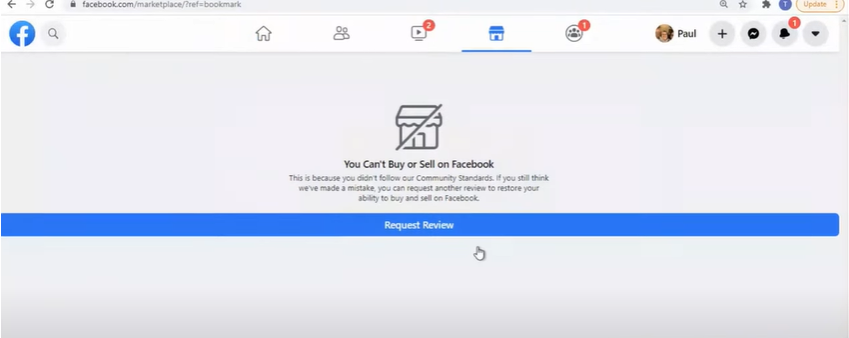
This will send Facebook a review for the request for your ban, after which it will automatically review the request and respond to you, which can take a few days.
3. Fill Out the Facebook Marketplace Appeal Form
If Facebook declines your appeal for ‘request review,’ which it sometimes does, you can appeal the ban via the Facebook Marketplace appeal form.
- Repeat step 2. Then, you will be directed to an application form.
- Fill out the form, which will ask you for your name and ask you to explain the issue in detail.
- Specify the issue, explain why you think the ban is unjustified and how you didn’t violate any rules, and request them to unban you.
- Submit the application form.
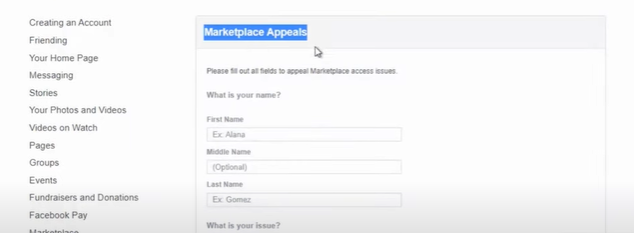
Once submitted, wait a few days for Facebook to review the application form and for Facebook Marketplace’s final decision.
If you get lucky, Facebook might respond and get back to you on your ban appeal. However, note that Facebook doesn’t offer detailed feedback on appeal requests, which means you can be permanently banned from Facebook Marketplace without knowing the exact reason for the ban.
4. Contact Facebook Marketplace Support Chat
If you don’t receive any response from Facebook on your appeal form and your issue isn’t resolved, the only thing left is to contact the Facebook Marketplace support chat. The customer support live chat will allow you to speak to someone from the Facebook team and discuss the issue in detail.
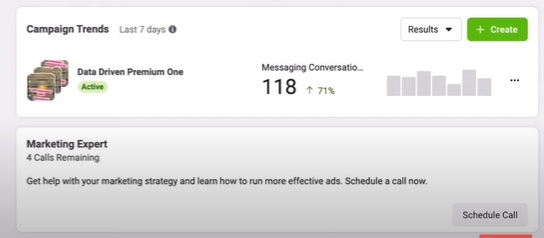
The key is to be patient because the process can take a few days, and it’s also possible that you still may never get your account back. So, sit back and wait patiently for Facebook to respond.
How to Avoid Getting Banned from Facebook Marketplace?
Considering that Facebook probably receives many of these appeal requests and how everything is highly computerized, getting banned from Facebook Marketplace can be permanent, however unfair or unjust.
So, taking precautionary measures is best to avoid getting banned from Facebook Marketplace.
Here are a few things you can do:
- Don’t try to scam anyone by selling a fake or counterfeit product because that is a surefire way of getting banned.
- Don’t deceive people into buying your product by writing misleading product descriptions, captions, or details.
- Don’t sell anything illegal, in bad taste, obscene, or prohibited.
- Be respectful towards others when conversing with them.
- Buy and sell responsibly on Facebook Marketplace.
- Use an authentic Facebook profile, and never use a fake one to buy or sell products on the Marketplace.
- Don’t engage in illegal activities like phishing which is another way to get banned from Facebook Marketplace Immediately.
- Don’t harass anyone on the platform, don’t threaten anyone, and don’t be rude when dealing with other buyers and sellers.
FAQs (Frequently Asked Questions)
How long does a Facebook Marketplace ban last?
A Facebook Marketplace ban can last for varying periods, from a temporary ban of a few days, weeks, and months to a lifetime permanent ban. It depends on several factors, such as your history of past violations, bans, and suspensions, if any, and the gravity of the breach.
Can you get banned permanently from Facebook Marketplace?
Yes, Facebook can permanently ban you from its Marketplace if you violate community standards or commerce policies.
How do I appeal a ban on Facebook Marketplace?
You can appeal a ban on Facebook Marketplace by going to Facebook.com, clicking Marketplace in the left column, and sending a review request. It can take a few days or weeks for Facebook to respond, so it’s essential to exercise patience.
How to report a Facebook Marketplace seller?
To report a Facebook Marketplace seller, go to the seller’s listing that you want to report. Under seller information, you will find their name, then click Report. Follow the on-screen instructions to complete the process.
Conclusion
It’s one thing to know how to get unbanned from Facebook Marketplace, but getting unbanned is a whole other story. While it may be extremely frustrating or annoying, it is vital to be cautious and patient. These bans are usually permanent, and you cannot regain your account.
Ideally, one should follow Facebook’s commerce policies and standard community guidelines to avoid getting banned from Facebook Marketplace and peacefully continue their b