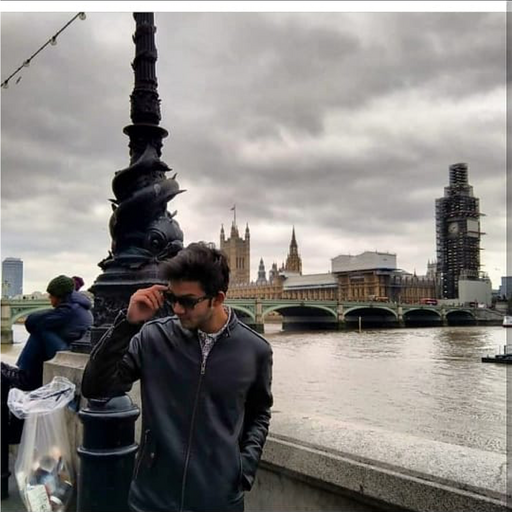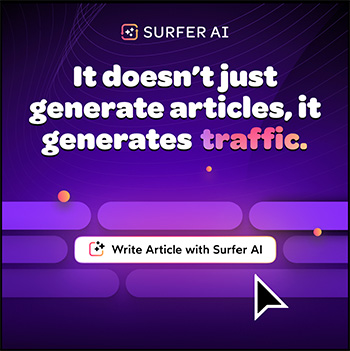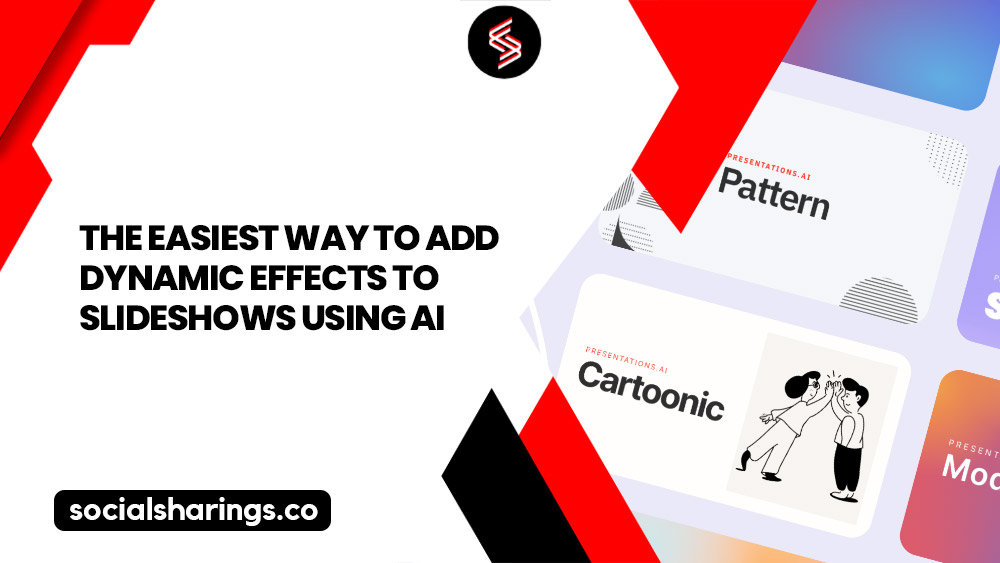Have you ever felt the urge to visit someone’s LinkedIn profile without them discovering your actual identity? Curiosity is natural, and with that comes the need for anonymity. Well, lucky for you, LinkedIn offers an anonymous browsing feature that allows you to view LinkedIn profiles without revealing your name or identity.
But the real question is, can LinkedIn premium profiles see anonymous searches? No, they can’t. But let’s learn more about anonymous browsing on LinkedIn and how LinkedIn premium profiles work.
What Is LinkedIn Premium?
As the name suggests, LinkedIn Premium is a step up from Basic LinkedIn, which is free, while the former is a paid service. LinkedIn Premium offers all the features of a Basic LinkedIn account and more advanced and specialized features.
These features include:
- A badge on your profile picture
- Featured applicant status
- Full list of profile views
- Access to InMail, which is LinkedIn’s personal message system
- An advanced search option
- The ability to see who has viewed your profile in the past 90 days
- Premium Career that helps job seekers get hired faster
- Recruiter Lite a recruiting tool that helps find and hire the best talent
- Increased profile views
- A chance to connect with executives
- A higher and better response rate to InMail
Anonymous Browsing On LinkedIn
While LinkedIn Basic and LinkedIn Premium are quite different in terms of their features, one feature common to both LinkedIn accounts is the anonymous browsing feature. Whether you have a Basic account or a Premium account on LinkedIn, you can search and view other profiles anonymously, given that you do it in Private Mode.
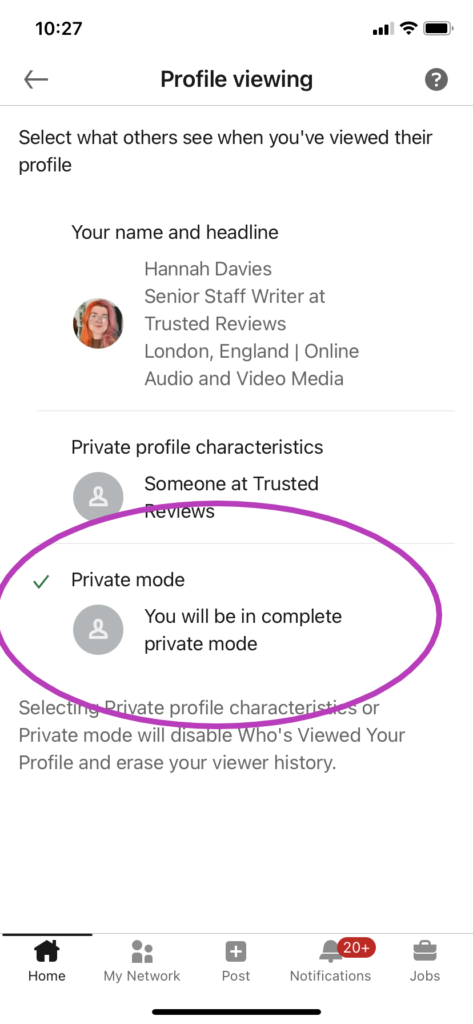
Private Mode is a feature on LinkedIn that allows you to browse and view profiles without sharing your name or any other profile details. However, if you browse anonymously with a Basic LinkedIn account, you can’t see who viewed your profile without Premium LinkedIn. You can only see five views in the last 90 days; the remaining views will appear locked.
When browsing anonymously with a LinkedIn Premium account, you can see a list of all people who have visited your profile in the last 90 days. But, again, you still can’t see the names of people who have looked at your profile if they are browsing in Private Mode.
Can LinkedIn Premium Profiles See Anonymous Searches?
LinkedIn Premium surely brings its members and users many incredible features and benefits, but it doesn’t let you see anonymous searches. LinkedIn has made it a point to protect its members’ privacy settings so that even people with Premium profiles can’t find any information on users who are looking at their profiles anonymously.

How to Turn On Private Mode on LinkedIn?
If you wish to view someone’s profile on LinkedIn anonymously without revealing your name or profile information, you need to turn on Private Mode for your profile. This will change the visibility settings of your LinkedIn account, allowing you to use LinkedIn’s anonymous browsing feature without anyone finding out your name.
Follow these steps to turn on Private Mode on LinkedIn:
- Locate the top of your LinkedIn Home Page.
- Click the ‘Me’ icon, leading to a drop-down menu.
- Select ‘Settings & Privacy’ from the drop-down list.
- Click on ‘Visibility,’ which will open another menu on the right side.
- Select the first option, which says ‘Profile viewing options.’
- You will see another menu on the screen with three options: Public, Private profile characteristics, and Private Mode.
- Select ‘Private Mode’ to initiate the anonymous browsing feature on your profile.
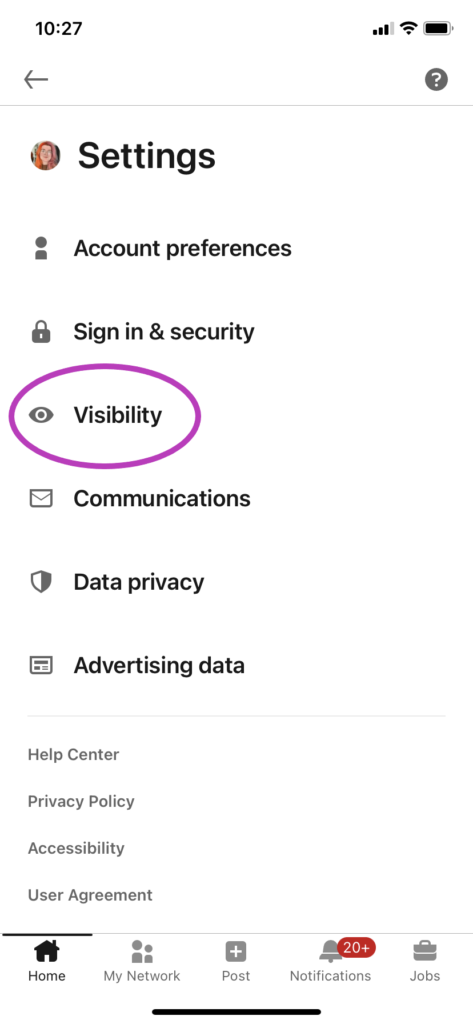
LinkedIn Profile Viewing Options
As mentioned above, when you go to ‘Profile viewing options’ in privacy settings on LinkedIn, it shows you three options. Each option affects your visibility on LinkedIn in a different way.
Take a look:
- Public version: This shows your full name and role; other LinkedIn users can also click on your profile.
- Private profile characteristics: This shows your job title, current company, and industry.
- Private Mode: This hides everything and ensures complete anonymity from other LinkedIn members.
How to Know If Someone Has A LinkedIn Premium Account?
The only way to know if someone has a Premium account on LinkedIn is if the person has the gold Linkedin Premium profile badge next to their name, which indicates premium membership.
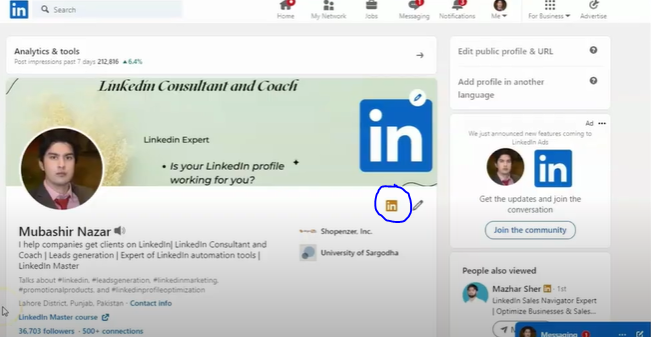
While LinkedIn’s Premium membership badge is a great way to let other members know you have a Premium profile and showcase your connections to them, not everyone might be uncomfortable doing that. Fortunately, LinkedIn allows its Premium members to show or hide this badge from their profile by choosing the appropriate settings.
Here’s how you can hide/display your LinkedIn Premium profile badge:
- Select the ‘Me’ icon at the top of your LinkedIn homepage.
- Click on ‘Edit’ located on the right of your profile picture.
- The screen will display a pop-up window, ‘Edit Intro,’ where you will see the option ‘Premium Profile Badge.’
- If you wish to hide or show the badge, switch the toggle adjacent to the badge icon to the left or right.
Pros and Cons of Private Mode on LinkedIn
When viewing someone’s LinkedIn profile, say, an old friend or colleague, out of curiosity, it makes sense to do it in Private Mode. However, when it comes to networking and making connections, it is best to steer clear of it.

Since anonymous browsing hides your identity, it can serve as a major disadvantage by limiting your network opportunities, and you can lose out on potential opportunities and conversations.
Here’s a quick rundown of the pros and cons of LinkedIn’s Private Mode feature:
| Pros | Cons |
|---|---|
| Great tool for conducting competitor research. | Anonymous browsing can lead to lost connection and networking opportunities. |
| Recruiters can benefit from private viewing by going through different profiles to find the right candidate for the job. | In Private Mode, you also miss out on who’s viewing your profile if you have a Basic LinkedIn account. |
| People looking for work or want to switch careers can explore profiles of various companies without anyone finding out. | Limits the number of profile views on your account. |
FAQs
What is the ‘Who’s viewed your profile’ feature on LinkedIn?
LinkedIn’s ‘Who’s viewed your profile’ feature shows the number of people who visited your profile in the last 90 days. It also provides trends and insights about your profile viewers depending on their privacy settings.
How to find out who viewed your LinkedIn profile anonymously?
Unfortunately, there’s no way to find out who viewed your profile anonymously. Anonymous browsing means the person has viewed your profile in Private Mode, which maintains complete anonymity.
Can someone with LinkedIn Premium see anonymous profile views?
No, even LinkedIn Premium members can’t see anonymous profile views. As long as the viewer has their Private Mode on, you won’t be able to tell who’s behind the profile.
Can you see who viewed your LinkedIn Profile without a premium account?
No, you can’t see who viewed your LinkedIn Profile with or without a Premium account.
Conclusion
Can LinkedIn Premium profiles see anonymous searches? No, they can’t. Whether you have a Basic or a Premium LinkedIn account, there’s no way to tell who has visited your profile anonymously.
However, if someone views your Premium account without using the anonymous browsing feature, you can see the names of all the people who have viewed your profile in the last 90 days. On the other hand, if you have a Basic account, you can only see the first five profiles who have visited your profile in the last 90 days.
All in all, it is safe to say that LinkedIn takes its users’ privacy settings very seriously. The Private Mode feature has its fair share of pros and cons, so use it wisely!