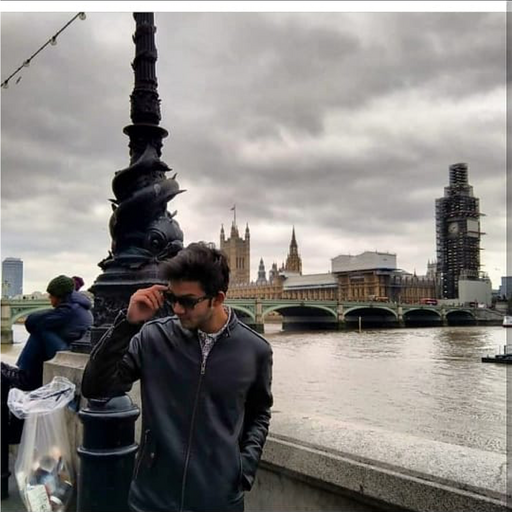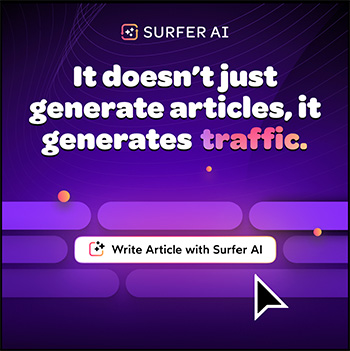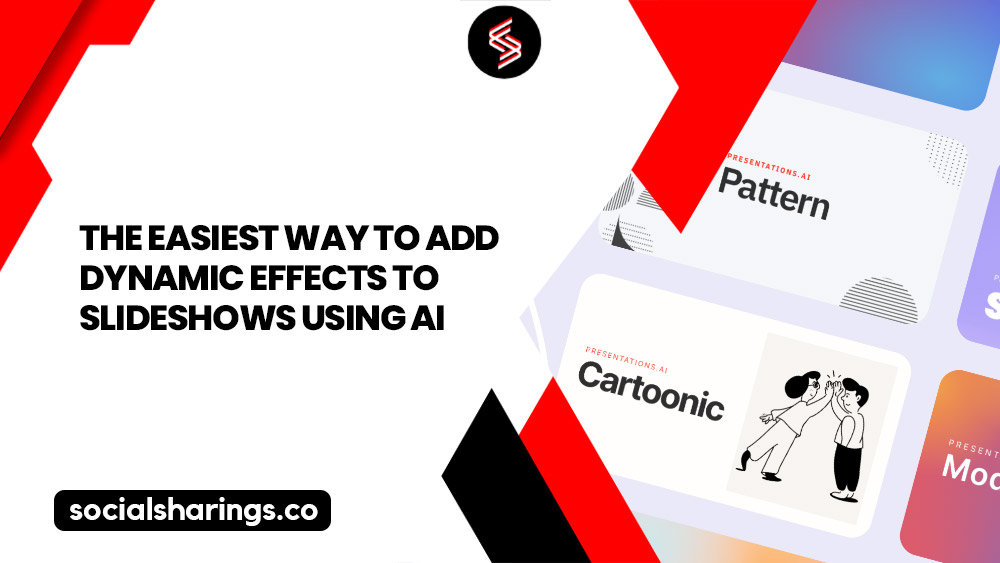Instagram has become one of the pioneering social networking apps in the past few years. With 1.221 Billion Active Users, this app has been the top choice for celebrities, brands, influencers, marketers, and mobile phone users.
The app’s diverse user base led to privacy concerns and data theft issues, especially for public accounts. Due to this, Instagram experienced a rise in private accounts.
A private account needs to be sent a message request in order for the other user to have access to the account. This process, although it omits the risk of data theft, can make the other users sending a request wait for countless days.
Now, if you’re an overthinker like me, you’ll probably make up assumptions about being ignored by the other person while they might just be on an Instagram break.
Therefore, to deal with this problem, we have compiled a step-by-step guide for you on how to see who you requested to follow on Instagram.
How to See Who You Requested to Follow on Instagram?
- Open the Instagram app on your mobile phone.
- Go to your Instagram profile by clicking on the bottom menu bar or tap your photo.
- Tap the menu option, and the three small horizontal lines piled on each other.
- Go to the settings and tap Security.
- Look for the option of accessing data in the security section.
- Scroll down, open Connections, and click Currently follow requests.
How Do You See Who You Requested to Follow on Instagram on the Browser?
If you have yet to download the Instagram app or are curious about how to see who you requested to follow on Instagram on your web browser, here is a simple step-by-step process that you can follow.
- Open Instagram, and click on your profile.
- Select Settings by tapping the third option in the row after you click on your profile.
- As you do so, you will see the option of Privacy and Security and open account data from the options.
- Under Connections, you will see the option of Current follow requests, and click View all requests from the options.
Using the web browser is the most authentic way for you to know how to see who you requested to follow on Instagram, as there are regular updates.
How to Cancel All Sent Follow Requests on Instagram?
“The only thing missing in your life is that you have yet to become best friends with yourself”
As an unknown source quotes, Many a time, we try befriending people, only to realize that they don’t really bring anything to our table and that sometimes we need to be our best friend before finding it in other people.

If you have been in a similar situation and have randomly followed different private accounts on Instagram but now want to know how to cancel all sent follow requests on Instagram? You are on the right track to learn how to cancel all your follow requests sent Instagram in one tap.
Ignored or ghosted requests can be disheartening, and canceling them all to avoid any embarrassment of encountering that person is the best decision. I’ll help you unfollow your current follow requests.
Using your web browser, first navigate to the pending follow requests, Instagram.
This is the list of profiles you have already asked to follow, as explained earlier.
- The only way to discover each entry’s profile is by copying and pasting the account name, as there isn’t a button adjacent to every entrance.
- Click the “Requested” button, the big white button above the text “This Account is Private,” as soon as their profile loads.
- By clicking it, the following request will be instantly canceled, turning the button back to follow.
Here you go! Search all the accounts you have been following and then cancel each one of them one after another.
Whatever the reason behind withdrawing may be, this step will help you take back your request and turn the requested button to follow in no time.
I know what you are thinking right now! But no! There is no easy way to go about it. You can only cancel some requests in one go, as Instagram does not offer any such feature on its mobile app or website.
Yes, this process may be time-consuming, but it does guarantee you the desired end result without putting your privacy at risk.
There might be a third-party application that can cancel all your requests in a single tap, but giving your account information, which is a source of all your data, can be a poor choice.
How to See Sent Requests on Instagram iPhone?
Are you an iPhone user who needs help navigating Instagram features? If so, then you have landed in just the right place! Here, we will help you find out how to see who you requested to follow on Instagram.
The process of seeing the sent requests on Instagram is similar to the one stated above of seeing the pending requests on Android phones.
- Open your Instagram profile, visit Settings, and tap “Security.”
- Look for the option of “Access Data” in the security section, and tap “Connections.”
- Tap your desired icon of “Currently follow requests.”
Another Way of Finding Out Who Has Followed You?
If this previous method does not work out for you, try using this approach. For this, you will have to see the list of people who have liked your photo and viewed your reels or stories.
In case the people you sent a request, to appear as people who liked your photo, then they are already following you.
However, what’s important is to look for the requested button. If the requested button appears in front of their name, then they haven’t accepted your request yet. But if a follow button appears in front of their account, they probably have deleted your request.
At this point, you may send a follow-up request to them if you wish. However, that doesn’t guarantee your request will get accepted.
Keep in mind that the above-mentioned method will not allow you to view the complete list and is just an alternative to consider some of them quickly.
Instagram Follow Request Disappeared
Have you followed an Instagram account, and the request disappeared? This might happen due to several reasons.
Keep reading to understand how to see who you requested to follow on Instagram, and get to know the amazing insights about why a follow request vanishes from Instagram.
The two most common scenarios of follow requests Instagram can be:
1. Acceptance of the Request
After sending the following request to a private user, you go back to the account to see the status, but the request is not there.
Or you go to the option of current follow requests on Instagram and don’t find that account in the list. What does that mean?
The best case scenario is that the other person has accepted your follow requests, and now you can see their private profile as one of their followers.
2. Rejected Request
The worst case scenario that is likely to happen is that the other person has rejected or “declined” your request immediately after seeing it.
I know that sounds disheartening and bad, but try to understand that they might not be comfortable sharing their personal social media life with you at that point. Embrace it, and don’t hit the follow button repeatedly, as it can be irritating.
3. Blocked
Another possible scenario that can lead to the request being disappeared is that the user has blocked you right after they saw you follow the request. In this particular case, you can not interact with the person anymore or see their profile.
4. Technical Error
Don’t lose hope, buddy! There might be a technical glitch in the application that might cause your request to disappear for a few minutes.
If this is the case, you can log out and sign in again or just reload your browser. Updating the app is also a good idea.
FAQs
Yes, you can. Go to your security settings on Instagram, click access data, choose connections, and open your currently follow requests to see the requests on your iPhone
You may be unable to find your follow request due to these reasons: the person may have accepted or rejected your request, there might be a technical glitch, or you may be blocked by the user.
Wrapping Up
If you’ve been eagerly waiting for someone to accept your request, leaving you stuck in an endless loop of thoughts about them ignoring your request, my article on “How to see who you requested to follow on Instagram 2023” will save you from being wrapped up in your thoughts and bring you into action.
Viewing the list of accounts you have requested to follow might be complex, but if you follow this handy step-by-step guide, you can easily access your desired accounts. During this process, make sure not to trust any third-party apps due to privacy risks, and you’re good to go!