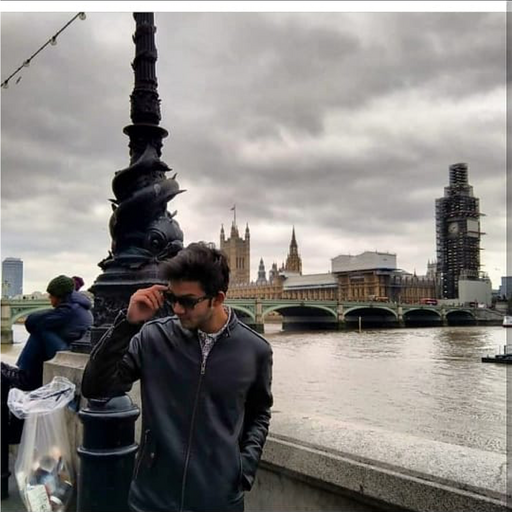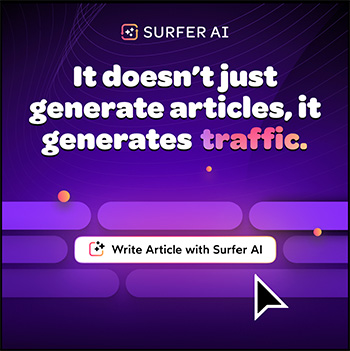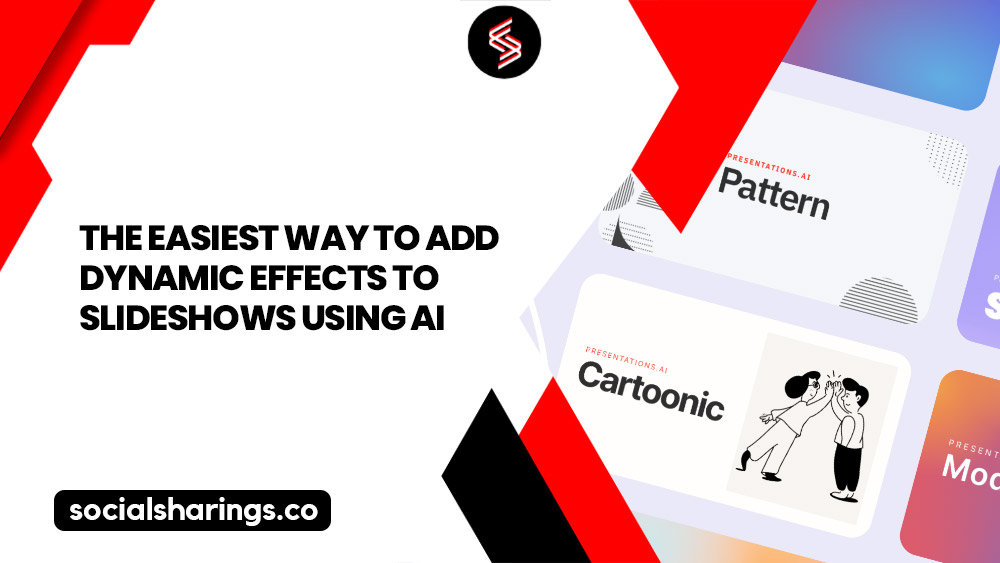Whether new to LinkedIn or not, it is crucial to know that having an ‘open to work’ badge is not enough. With 61 million people using LinkedIn to search for jobs each week, simply signalling your availability won’t set you apart.
It is essential to keep your profile updated and well-organized. It digitally represents your professional identity and the milestones you have reached. Besides that, you can up your game and increase job prospects by adding your resume to your profile.
To learn how to add resume to LinkedIn profile, follow these steps: Click on “Me,” select “Settings & Privacy,” then go to “Data privacy,” choose “Job application settings,” and finally, click on “Upload resume” under “Manage your resumes.”
I will help you make the most of your LinkedIn by sharing all the tips and tricks I have learned over time, from preparing the resume to how to add resume to LinkedIn profile. So, let’s get started!
Preparing Your Resume for LinkedIn
You must already have a well-structured resume that highlights your professional experiences.

Ideally, your resume should be updated, with your most recent work experience underlining crucial aspects like your skills, fluent languages, and other relevant accomplishments.
A well-crafted resume is responsible for speaking on your behalf before you can. It will create an enhanced image of you on the platform, which is nothing less than a prerequisite for getting hired by well-paying organizations.
How to Add Resume to LinkedIn Profile?
Here’s a step-by-step guide on how to add resume to LinkedIn profile:
1. Click the option beside your profile picture that says “Me” and select “Settings & Privacy.”
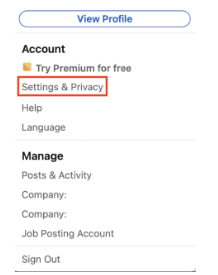
2. On the left sidebar, click “Data privacy” and choose “Job application settings” from the given options.
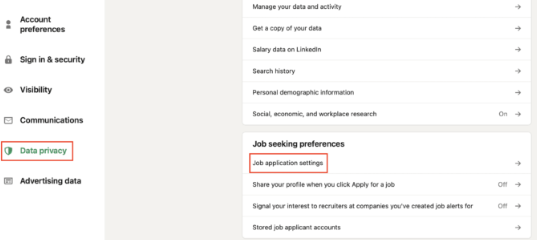
3. Go to “Upload resume” under “Manage your resumes.”
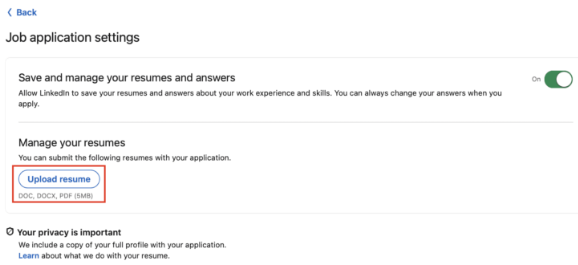
4. LinkedIn does not object to any format of the uploaded file, but it is preferred to stick to PDF format rather than a Word Doc.
5. Provide a relevant and compelling title for your resume, for example, ‘John Content Writer Resume.’
6. Give a brief description that is relevant to your resume. You can add your strengths, extra services, and how hiring you would meet client needs.
7. Click save, and your resume should be uploaded on your file, visible for your connections and others (depending on the privacy settings) to see.
Mistakes to Avoid When Adding a Resume to LinkedIn Profile
To stand out from your industry competitors, avoid the following common mistakes when adding a resume to your LinkedIn profile.
Uploading an Outdated Portfolio
You must ensure that the resume or portfolio you upload is contemporary. Add work details until your most recent or present work experience, along with a time bar and job description.
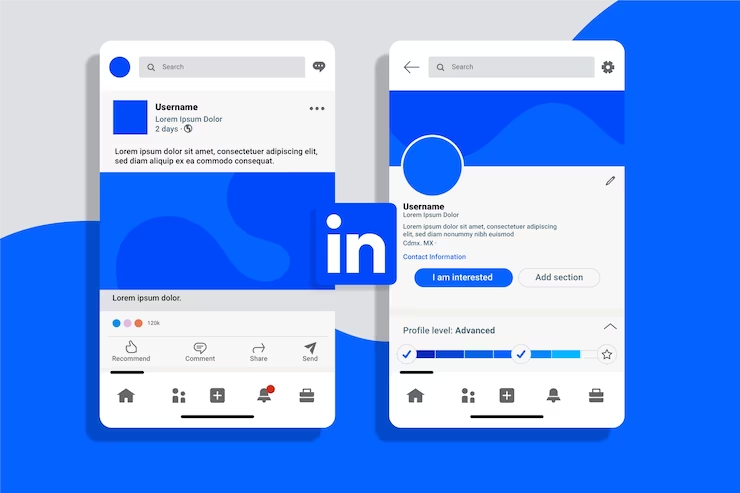
To achieve better readability, ensure the added work experiences are in chronological order from the most recent expertise down to the first relevant one.
Adding Resume Without Proofreading
Proofreading is as important as uploading an updated resume. Since it represents your skills and experiences, there is little room for error.
Feel free to run it through a grammatical software like Grammarly or any other proofreading software like the Hemingway App.
Forgetting to Add Relevant Information
You want to ensure that the content on your resume is streamlined with your LinkedIn profile.
If you are marketing yourself as a content writer, don’t add your experiences in digital marketing or UI/UX designing.
Instead, add relevant experiences to content writing and will strengthen your position in the respective role.
Overstuffing with Keywords
Overstuffing your profile and resume with keywords can make it seem unnatural and disingenuous.
Instead, subtly enter keywords only where they are relevant and go well with the syntactic structure of your sentences and the overall content.
Forgetting to Add Contact Details
A professional resume should ideally have all the necessary contact details, i.e., personal contact number, Skype ID, or email address.
By adding these details, your client can contact you directly, skipping the time spent exchanging contact details.
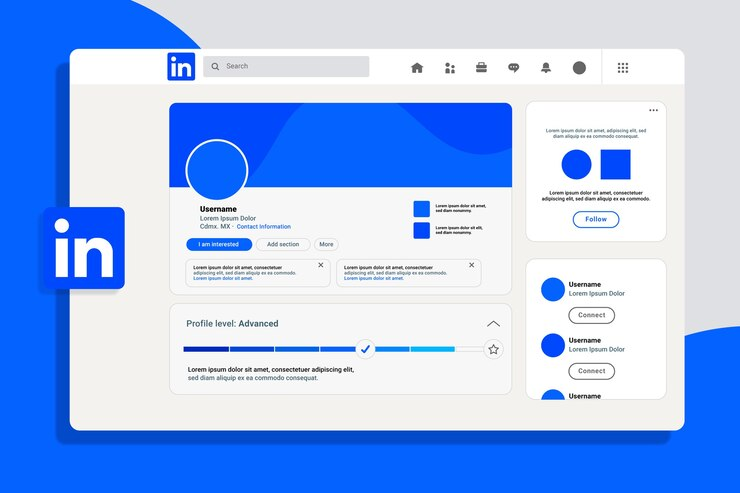
Moreover, adding wrong contact details can put the hiring team off your resume, especially if you aren’t responsive on LinkedIn. So make sure that you are easily reachable.
How to Optimize Your LinkedIn Profile?
Congratulations! Your resume has been added to your LinkedIn profile.
Now, you have to ensure that the rest of the content on your profile goes hand in hand with your updated resume.
Doing so will help you secure more views on your profile and capture your clients’ attention as a competent candidate.
Here are some ways to optimize your overall LinkedIn profile:
Create a Captivating Headline
Ensure that the headline you craft is creative enough to capture the attention of your potential clients. Ideally, it should mention your service or product as their ultimate solution.
Keep it authentic, professional, and concise, saying your aspirations to showcase your enthusiastic attitude. A well-rounded headline will ultimately draw the reader to explore your profile further.
Create a Compelling Summary
The summary on your profile should be an authentic representation of who you are as well as what you do. It should include everything from your core competencies to your leisure interests that coincide with your professional life.
However, while doing so, avoid using too many adjectives and stick to simple vocabulary that gets the point across.
Showcase Your Skills and Endorsements
Additional skills and endorsements on your profile are like a cherry on top. Aside from completing your profile, blessings can fill in the missing slot of ‘trust’ for your client.
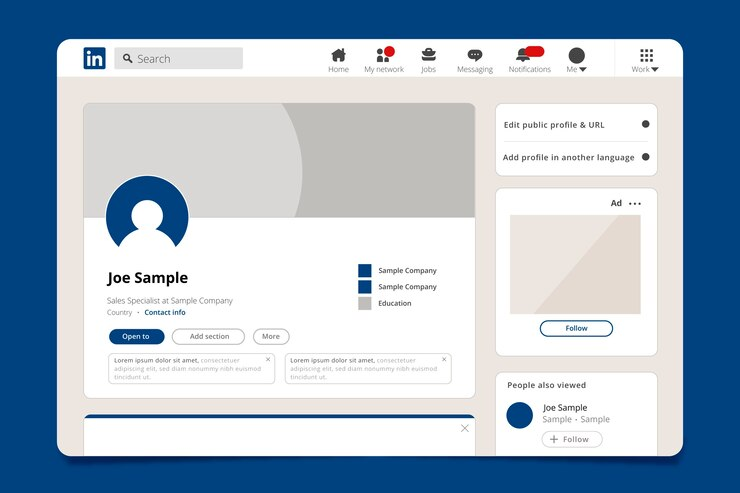
They will feel more confident hiring you, knowing someone else can vouch for your services.
Relevant Keywords
Incorporating relevant keywords is just as important on LinkedIn as on other social media platforms and search engines.
These keywords allow LinkedIn’s search engine to find your profile when another user enters the concerned keyword on Linkedin. Thus, it is necessary for profile optimization if you are seeking jobs.
Get LinkedIn Premium
LinkedIn premium increases your chances of getting hired by clients in your relevant field by at least 2.6%. It also unlocks features like portraying you as a featured applicant, displaying premium insights and analytics, profile searches, and In mail messages.
However, LinkedIn Premium is not a necessary component for optimization, especially if you are at the initial stages of marketing.
FAQs
You can delete your resume on LinkedIn by following the same steps as you did to upload it and upload a new resume. In addition, you can add a new resume when you apply for a job on LinkedIn.
If you upload your resume only when posting for a job, it will only be visible to the employer. However, uploading your resume to your profile, as instructed above, will be visible to everyone.
Yes, uploading your resume to your LinkedIn profile will help put you in the limelight in the eyes of employers. It is certainly a worthy addition to one’s professional profile.
No, your connections will not be notified when you update your resume. Nonetheless, most professionals prefer letting their connections know of the changes and additions to their portfolio to bring in more job opportunities.
Yes, LinkedIn allows you to edit your resume even after it is added to your portfolio. Return to your profile page, click on the featured section, find your resume, and select edit media to make the changes you want.
Conclusion
By following the step-by-step guidelines in the article and using top-notch optimization techniques, your profile will make a lasting impression on your fellow industry peers and potential clients.
As you continue on your professional journey, remember the wisdom of Milton Berle: “If opportunity doesn’t knock, create a door.”
Wishing you success!