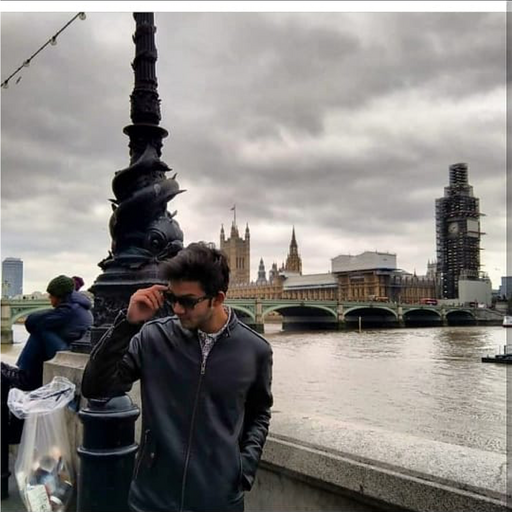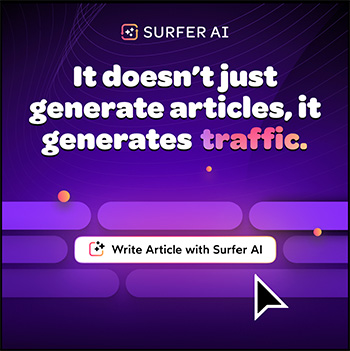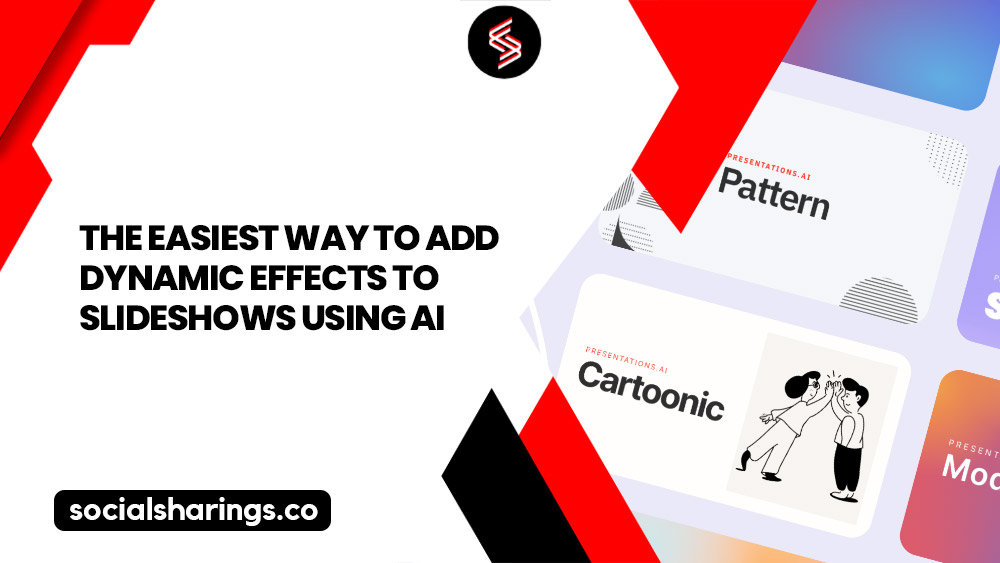Did you know you can create brand awareness, identify sales leads, boost profile visibility, reach a wider audience, and so much more by tagging companies on LinkedIn?
The tagging feature on LinkedIn offers multiple benefits, whether you are looking for a new job, wish to give credit to a company for something they did, or create new business connections.
Let’s explore how to tag companies on LinkedIn and LinkedIn tagging etiquette in this article.
How to Tag Companies on LinkedIn?
Master how to tag companies on LinkedIn with these 8 simple steps:
1. First, locate the post where you wish to tag the company on your LinkedIn feed or profile. You can tag them on an existing post or draft a new one from scratch. It entirely depends on the situation.
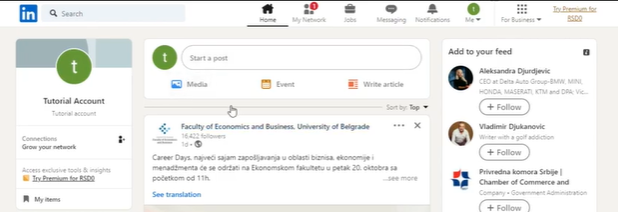
2. If you wish to write a new post, you can do that by clicking the ‘+ Post’ icon on your LinkedIn app or tapping on ‘Start a post’ if you are on the LinkedIn website on a browser.
3. Add a photo, video, poll, or document to your post if needed.
4. Once you are done drafting the post, click the ‘@’ symbol and begin typing the company name you wish to tag without any space. It should look like this: “@company.”

5. As you type the company, the search will give a drop-down menu with all the companies or connections with a similar name.

6. Choose the right name from the list and click on it to tag them in the post. The company name should appear bold when you tag them, indicating that you’ve tagged them correctly.
7. Tap on ‘Post’ once you’ve tagged the company, and that’s it.
8. Once you upload the post, the company name will show in blue without the ‘@’ sign and will be hyperlinked to the company’s LinkedIn profile.
When a reader visits your posts and clicks the tagged company’s name, it automatically takes them to the company’s profile page.
What Happens When You Tag A Company on LinkedIn?
When you tag a company on LinkedIn, they receive a notification that a LinkedIn user has tagged them in a post.
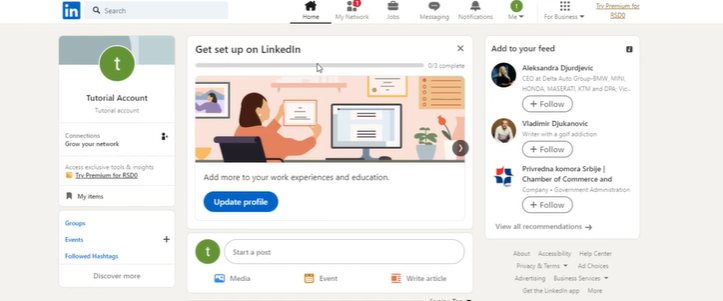
The tagging feature on LinkedIn works in the same manner as other social media platforms like Facebook and Instagram. When someone tags you, you get an alert in the ‘Notifications’ tab.
As you click LinkedIn’s “Notifications” feature, it shows three options: All, My Posts, and Mentions. So, when you tag companies on LinkedIn, the tag shows up in the ‘Mentions’ option, which notifies them about it.
Benefits of Tagging Companies on LinkedIn
Tagging companies on LinkedIn is a great way to grab their attention and get noticed, but it’s so much more than that.
Here are all the benefits of tagging companies on LinkedIn:
You Get Noticed
Every time you tag a company on LinkedIn, they receive an email notification. They click the tag to check out the post, and if it’s something meaningful or valuable, they are likely to save your post and even repost it.

This shows the company has noticed and acknowledged that you’ve mentioned them.
Creates Engagement
If you are fortunate enough, the company might interact with your post and create engagement by commenting on it. They will see the mention, visit the post, and read it.
If they find it relevant, they will likely share your post, like it, and even drop a comment.
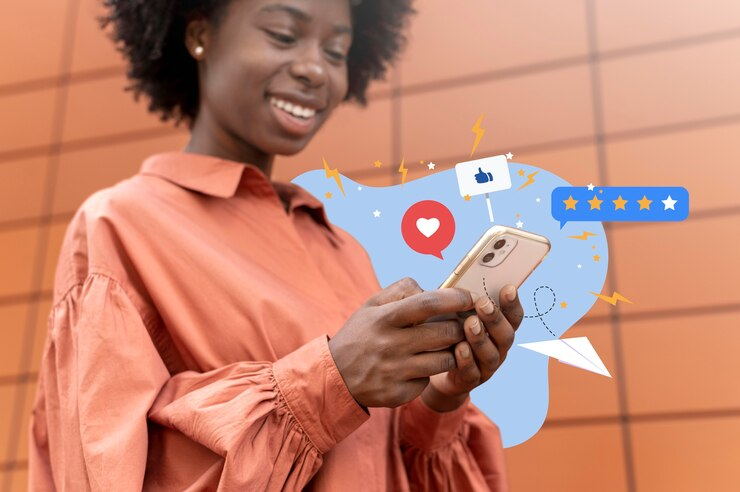
And if they end up sharing the post on their own LinkedIn feed, it’s excellent news for you because the company’s followers will discover you and might even create engagement on your post.
You are likely to get reactions from their followers through likes and comments because they are interested in what you say.
Helps Build Credibility
Tagging companies on LinkedIn is a great way to build credibility and promote yourself and what your business or brand has to offer. It can pave the way to creating new connections, starting meaningful and insightful conversations, and sharing your knowledge with the world.
It also shows that you have profound knowledge about the company and the industry it belongs to, thereby building your credibility, which is crucial to stand out from the crowd in today’s highly competitive market.
Potential Opportunities for Collaborations and Connections
Suppose the tagged company creates engagement on your post by commenting on it. In that case, it can create potential opportunities for collaborations and connections because your followers will start associating you with that company.

It will help make the impression that you have excellent contacts in the market.
LinkedIn Tagging Etiquette
LinkedIn’s tagging feature is an excellent way to increase visibility, make new connections, and boost engagement and professional reputation. However, it’s important to proceed cautiously and refrain from overusing, using, or taking advantage of it.
You must adhere to a LinkedIn tagging etiquette protocol to make the most of it and do it correctly.
Here are a few things to bear in mind:
- Don’t tag companies too often or frequently because LinkedIn will probably consider it spam, and it’s worth noting that it takes spam content very seriously. LinkedIn can even flag your content and ban you from the platform permanently.
- If you overuse the tagging feature, the companies you tag can also report your posts or your profile.
- Ensure you tag companies on relevant posts that add value and are meaningful. If you tag a company on a random post that doesn’t even concern them, they will likely report your profile or block you.
- Use the tagging feature wisely and be smart about it. The goal is to use it in a way that helps you grow your network, create engagement, and make new connections instead of losing any chance to do all that.
Why Am I Unable to Tag Companies on LinkedIn?
If you are trying to tag a company on LinkedIn but are unable to do so, there can be a few reasons for that:
- The company profile is private or possibly inactive.
- The company doesn’t allow others to tag their page or profile and has limited their visibility settings.
- The company page no longer exists and has been suspended by LinkedIn.
- You are inserting the wrong company name or spelling.
- An app or website glitch is preventing you from tagging the company.
FAQs
Go to Settings & Privacy > Select Visibility > click Mentions or Tags under ‘Visibility of your LinkedIn activity’> Click Mentions or Tags > Switch the toggle to On next to Allow mentions.
Go to the post, click the three-dot icon, choose Edit, and tag the relevant person or company on the post.
If the name doesn’t show up, the person may have turned off the tagging feature on their end, which prevents other LinkedIn users from tagging them anywhere. But if that’s the case and they still don’t show up, check if you are using the correct spelling of their name.
Another thing you should do is open their profile in another tab, copy the title mentioned under their name, paste it with their first and last name, and see if they show up.
Conclusion
Now you know how to tag companies on LinkedIn, which means it’s time to build your network and gain visibility. While tagging companies on LinkedIn offers many benefits, and you might be tempted to experience all those benefits, it’s important to use this feature effectively.
It would be best if you only tagged companies on relevant posts that concern them and ones you know will certainly create engagement from their end.
If LinkedIn suspends your account or a company reports your account for irrelevant tagging, there’s nothing in it for you. So, proceed with caution and happy networking!
Read More: How to Add Resume to LinkedIn Profile?