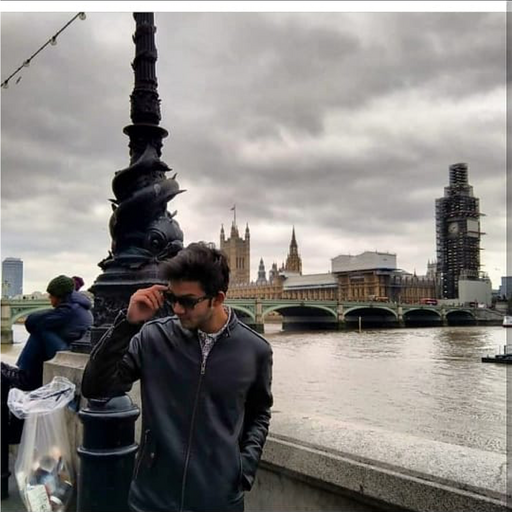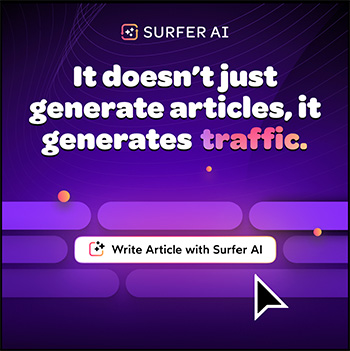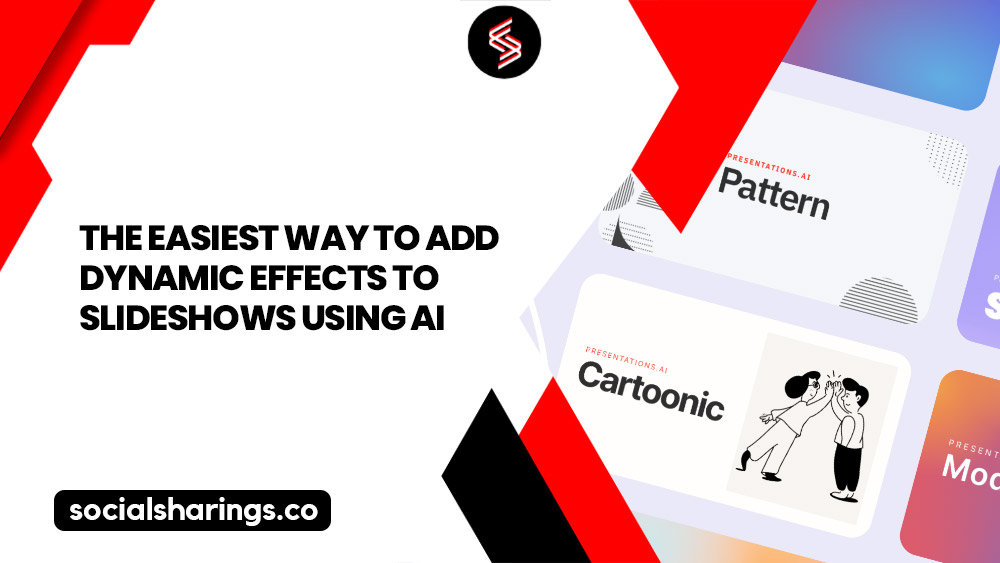Around 47.6% of users use the platform to stay connected with friends and family, making it the foremost purpose of social media. But what happens when these people suddenly disappear?
Of course, it could mean that they’re taking a break from their social lives and will return soon.
However, when they don’t return for an extended period, chances are that they’ve deleted their Instagram account.
So, how to tell if someone deleted their Instagram? My go-to technique to find out is by searching for their username on the “Explore feed” and then checking if their profile is appearing in the search results.
If the profile has been deleted, it won’t show up in the search results. However, this method may not always work.
Keep reading to find out the other methods I’ve shared on how to tell if someone deleted their Instagram or blocked you.
How to Tell If Someone Deleted Their Instagram?
1. Search Their Username
Starting from my most frequently used approach, searching for someone’s username in Instagram’s search bar provides a clear indication of whether their account is active or deleted.

This also answers your question that if someone deactivates their Instagram, can you still search for them? A deleted or deactivated Instagram account cannot be seen in the search results.
Hence, if the username appears there, it means that the user still has their account intact and is just not interacting with it too often.
But the fault I discussed earlier is that there’s a possibility that the person in question has changed their username.
When this happens, their profile won’t pop up in the search result, leading people to the conclusion that they may have deleted their account when, in reality, they have only changed their username.
2. Check Your Chats
Checking your chats is an excellent way for people to find out how to tell if someone deleted their Instagram. Simply enter the chat of the person you’re looking for and try sending them a message. If the account has been deleted, the message will fail to be delivered.
Moreover, people usually ask, “If someone deleted their Instagram, does the conversation disappear?” The answer is: no, it doesn’t. You can still view your previous chats with the person regardless of whether they deleted their account.
Meanwhile, another sign of account deletion that can be checked from someone’s chats is that their profile picture will be missing, and Instagram will display their username as “Instagram User.”
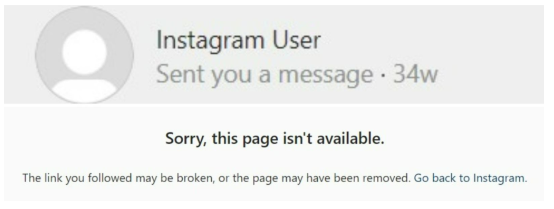
3. Check Their Instagram Activity
Instagram removes all previous posts, stories, highlights, and other uploads of an Instagram account that has been deleted. Thus, if you have any questions about what does a deactivated Instagram account look like, you can refer to the picture provided below.
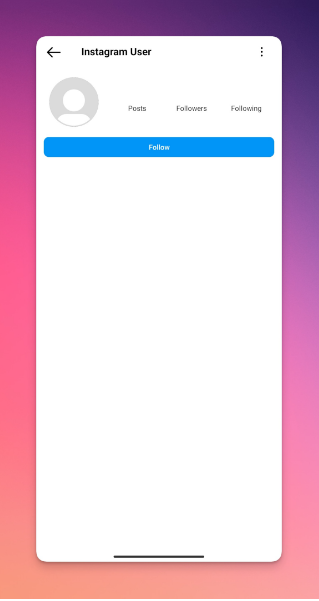
Furthermore, any of their interaction on your posts, such as likes or comments, will also be removed.
Similarly, if you had previously tagged them in your posts, you need to go to your profile, open that post, and check if they’re still tagged there. If not, then there is a high likelihood that their Instagram account has been deleted.
However, this isn’t always true since Instagram allows people to detach their tags from posts they’ve been tagged into.
4. Use Another Instagram Account
If you can’t view someone’s Instagram posts or send them messages, it doesn’t necessarily mean they’ve deleted their profile. Chances are that they’ve simply blocked your account.

To verify whether they’ve deleted their account or blocked you, try using another Instagram account to search for their profile.
If you’ve been blocked, their profile will be visible in the search results.
In contrast, if they’ve deleted their account, then it won’t appear in the search result, no matter how many other accounts you use to search for it.
5. Browse the Web
I’ve come across people who blame the app for being faulty if they’re unable to find another user’s account on it.
If you’re one of those people who doesn’t trust the app, then you can leverage help from the web for how to tell if someone deleted their Instagram.
On the search bar, type “instagram.com/username.” In place of “username,” enter the username of the person you’re looking for.
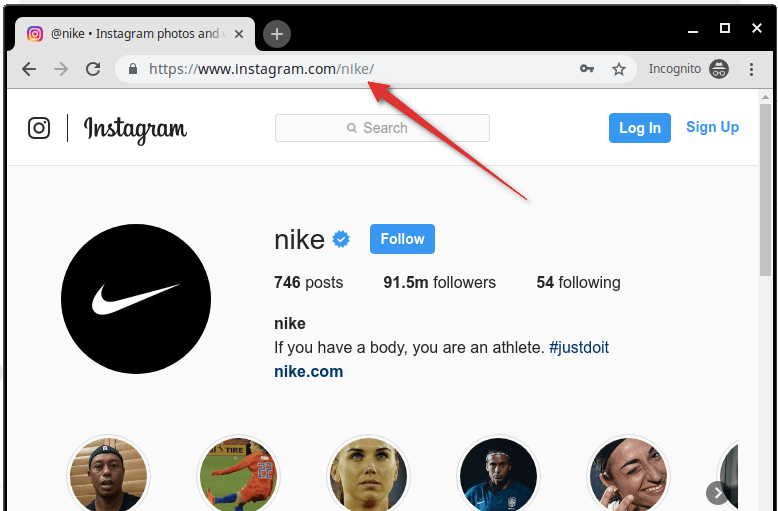
Remember that you need to type the exact username of the person, including any punctuation marks or numbers, for accuracy.
If the search result exhibits a “Sorry, this page isn’t available” message, then your account has either been blocked by that user or they’ve deleted or deactivated their account.
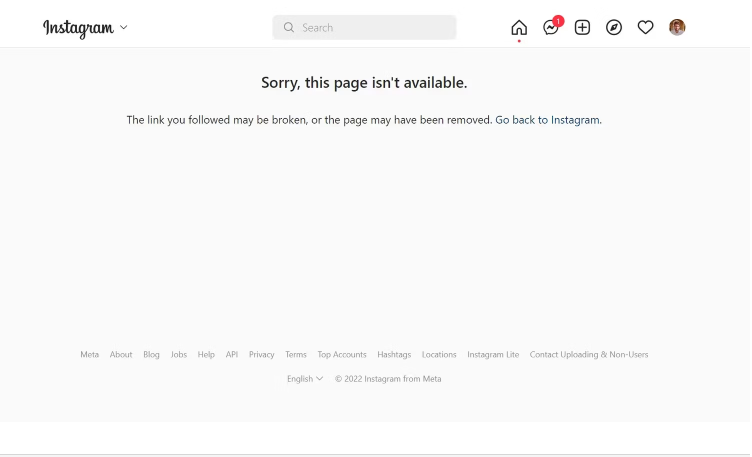
6. Check If They Have Restricted Your Account on Instagram
Instagram has only recently released a feature allowing users to restrict other users on the platform.
It is a slightly less harsh alternative to blocking and prevents the restricted user from commenting on your posts or sending you messages.
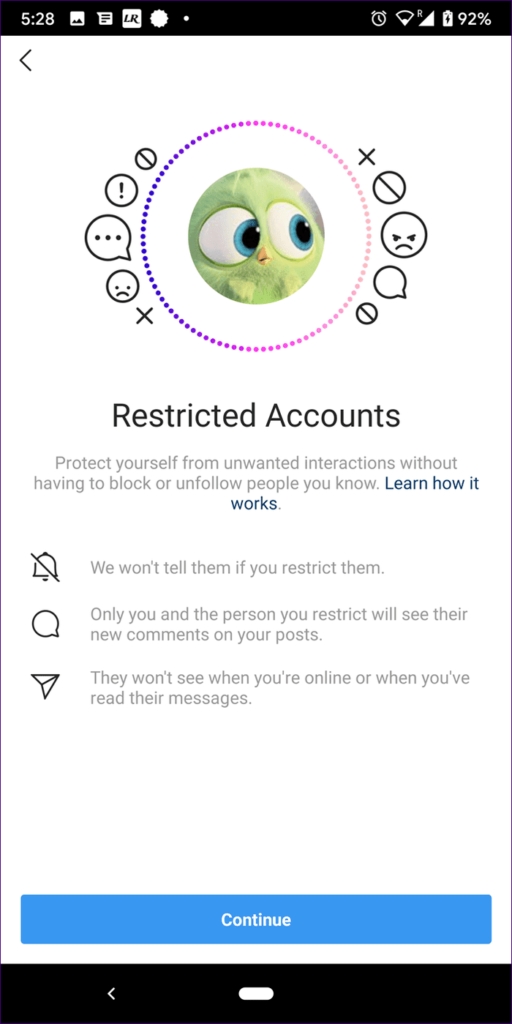
This goes on to answer users’ queries that if someone deleted their Instagram, can you still see their messages? If the account has been deleted, you can still view your previous chats.
However, if a user has restricted your account, any message you share with them will land in the Message Requests section.
To confirm whether your account has been restricted, try checking their activity status from another Instagram account. If you can see it from a different account, it means your original account has been restricted.
The following picture demonstrates how you can restrict an Instagram account:

7. Absence of Saved Posts
Any post, video, or reel you may have previously saved from an account will vanish from your saved posts section if that person has deactivated or deleted their account.
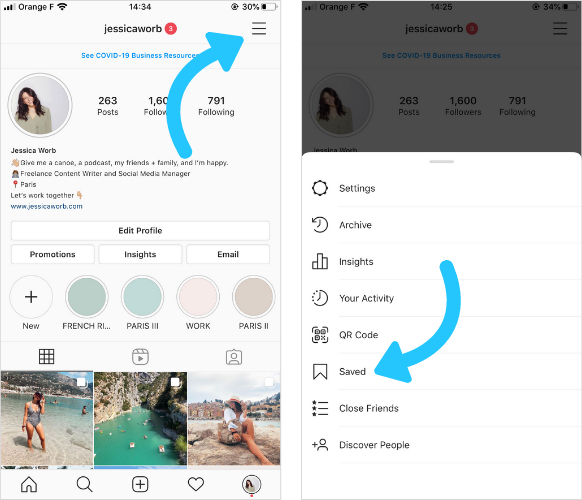
Unless you haven’t unsaved those posts by yourself, this is a remarkable method of how to tell if someone deleted their Instagram.
8. Ask The Person
As Hans Hoffman says, “The ability to simplify means to eliminate the unnecessary so that the necessary may speak.”
Similarly, instead of going through the hassle of trying various techniques to figure out how to tell if someone deleted their Instagram, you can simply ask them about it.
Not only will you get the answer you’ve been hunting for, but it will also save you the time and effort of taking the long route.
FAQs
When someone deactivates their Instagram account, they won’t be included in your followers list, reducing your follower count by one person.
Instagram eliminates all of a user’s photos, comments, followers, videos, likes, and basically the entire profile of the person who deleted their Instagram account.
While there are several methods for how to tell if someone deleted their Instagram, people are often confused about whether the account has actually been deleted or the reason why they can’t access it is because they’ve been blocked by the user.
An easy way to distinguish between the two scenarios is by searching for the username of that person. If the account says that you’ve been restricted, it means you’ve been blocked by the user. In contrast, if you see a “user not found” or “profile not found” message, it signals that the account has been deleted.
Conclusion
Most Instagram users delete their accounts when they need a break from their social life or when it becomes too distracting for them.
For people wondering how to tell if someone deleted their Instagram, the guide above includes all the possible approaches you can take to answer this question.
For any other Instagram-related problems, such as the absence of Instagram notes from your account or facing issues with logging into Instagram, drop your queries below, and I’ll answer them in my next post. Until next time!