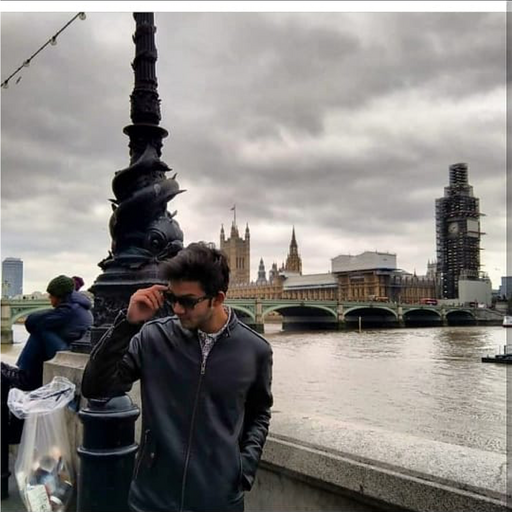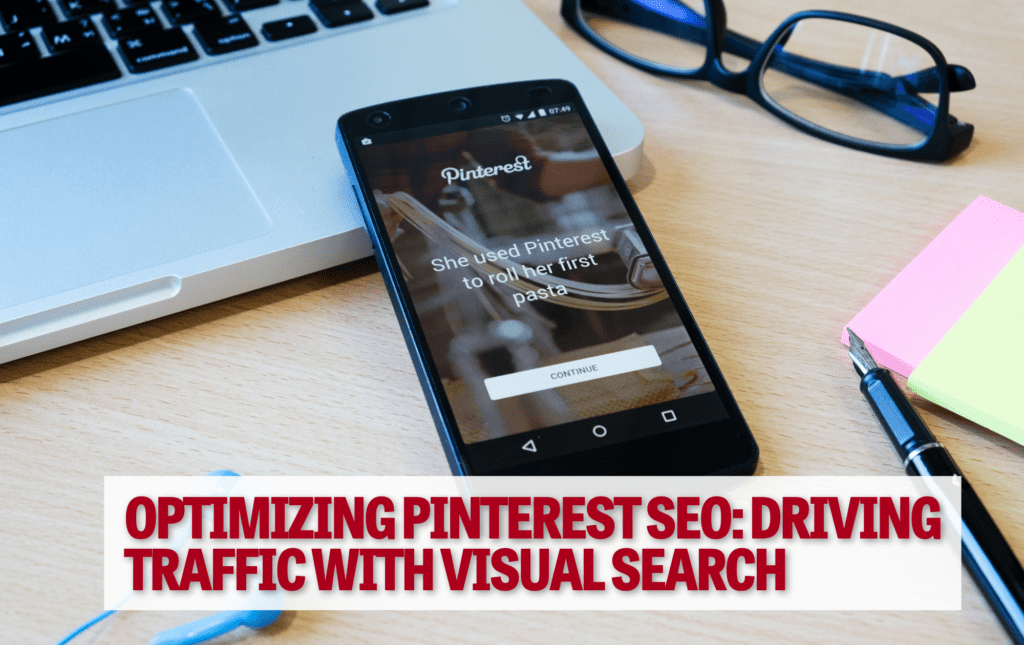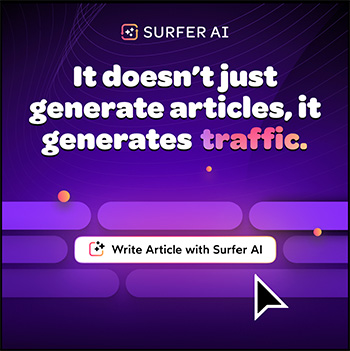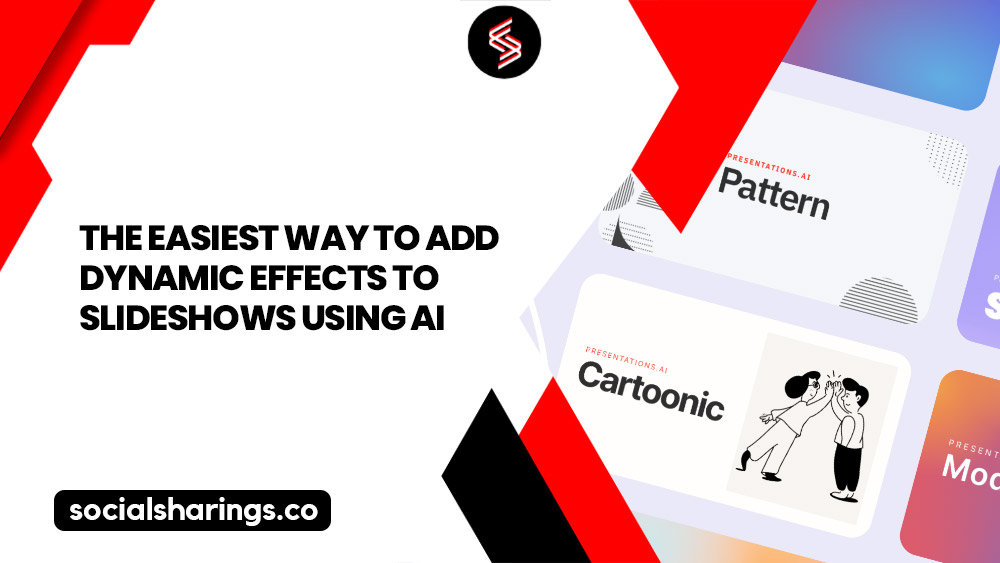With 445 million active monthly users and around 5 billion searches every month, it’s no surprise that you’re here to crack Pinterest SEO and benefit from these figures.
Here, I’ve compiled everything you need to know about executing a winning Pinterest SEO strategy to get more traffic and boost your revenue streams.
Optimize Your Pinterest Profile
When it comes to search engine optimization services for Pinterest, brands are looking for tips and techniques to optimize their pins for maximum reach. However, they need to know that optimizing your profile is equally important.

Here’s the complete list of steps you need to follow:
Profile Creation and Setup
Step 1: While creating a Pinterest SEO profile for your brand, choosing a business account over a personal one is essential. If you don’t want to create a new profile, you can convert your account into a business account.
Step 2: Select a profile title and description that lays down the context of your niche. Remember that this would be your audience’s first interaction with your business. Thus, it’s integral that you keep it brief and concise. Avail the entire word count, and remember to incorporate your primary keyword, too.
Step 3: Add your business email and website link to the profile, and claim the website to build integrity.
Step 4: Lastly, add a logo of your business to establish an association with your brand.
Board Optimization
Step 1: Every board you create must include your primary keyword in the title. Another thing you must keep in mind is to prevent using one-word titles. So instead of “Kids,” you can name the board “Kid’s Snacks Ideas.” This makes it easy for the Pinterest algorithm to understand what your board tries to show.

Step 2: Pinterest leaves space for a description for each board to explain what it is about. Ensure you’re using your secondary keywords in addition to your primary keywords while ensuring readability.
Creating SEO-Optimized Pinterest Posts
Once your profile is ready for its big launch, the next step is posting visually captivating pins on it. However, you can’t just bombard it with one pin after another.
It’s vital to optimize them for Pinterest SEO if you wish to have them rank higher on search results.
Don’t worry; the following guide has got you covered.
Find the Right Keywords
Perhaps the easiest way to hunt for keywords is by using Pinterest’s search bar. Pick a keyword that closely represents your pins and type it into the search bar.
Don’t press enter and wait for suggestions in the drop-down list below the search bar. These suggestions are the most searched keywords by Pinterest users and are sorted in descending order of their search popularity.
Moreover, when you press enter, you will get pins relating to the specific keywords and colored tag placeholders. These help you identify what other words are being searched alongside your keyword by Pinterest’s audience.
Like Adam Audette said, “Today it’s not about ‘get the traffic’ — it’s about ‘get the targeted and relevant traffic.”
Integrate your keyword search results into your content writing services, specifically the description and title of your profile, boards, and pins.
Employ the Accurate Dimensions, Resolution, and Format
The ideal Pin size is 1000 x 1500 pixels, but all dimensions within the 2:3 aspect ratio work equally well.
Additionally, Pinterest accepts image and video formats such as BMP, PNG, WEBP, MOV, JPEG, TIFF, MP4, and M4V.
PRO TIP: Don’t use JPEG images since zooming them on the web destroys their visuals.
More Pinterest SEO Tips
- You can use carousel posts with a maximum of 3 separate images for peak effectiveness.
- A study of 30,000+ Pinterest accounts indicates that the best time to post is between 8 and 9 PM.
- If you’ve just started your Pinterest SEO journey, post no more than 1-5 pins in a day. Otherwise, you’ll be branded as a spammer. As your account gains popularity, you can increase your posts to 25 pins daily.
FAQs
When images are pinned on Pinterest, most of them are linked to their original websites. In this way, both Pinterest SEO and web SEO can help each other.
While standard pins present a great way to get used to posting on the platform, rich pins play a significant role in boosting your Pinterest SEO.
Final Takeaway
As with almost every other type of SEO strategy, Pinterest SEO takes time to deliver optimal results. Patience is key here, along with regularly monitoring your pins to understand the areas you need to improve and those performing excellently.
For more updates on how to take your Pinterest SEO to the next stage, stay tuned for my next post.