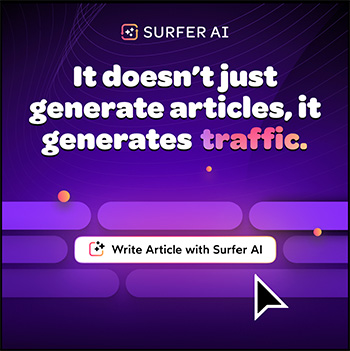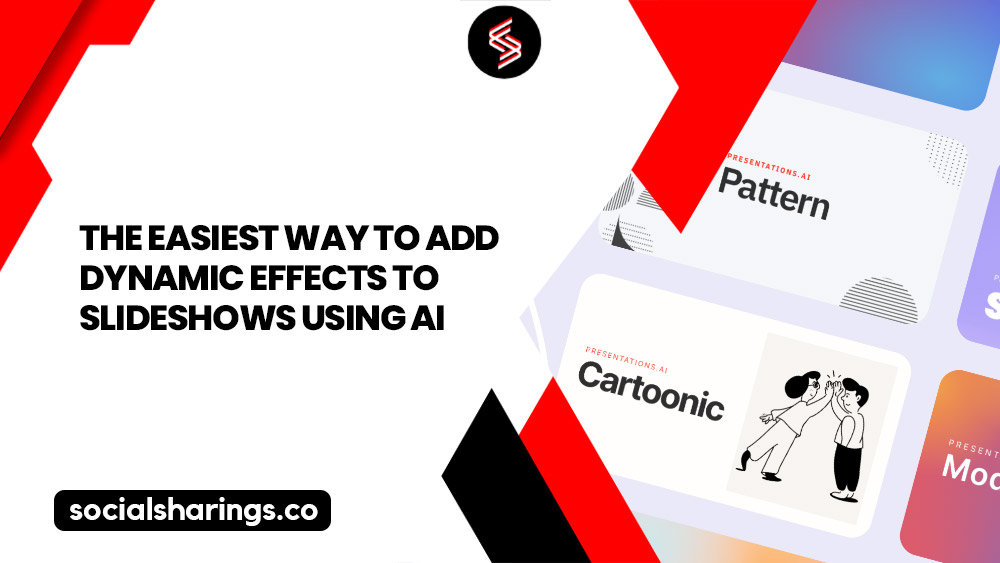I always feel excluded in groups that communicate solely through abbreviations. I have made this guide to ensure you don’t experience this.
It’s okay not to know online slang, but don’t remain uninformed. A recent question has emerged about the Instagram abbreviation “CFS.” It’s something everyone has been using, so take advantage of it.
Read along to find out what does CFS mean on Instagram. Hint: It has something to do with Stories. Also, learn to use CFS in your Instagram story to be part of the trend.
What Does CFS Mean On Instagram Story?
Instagram updated its story feature by adding CFS. But what does CFS mean on ig?
CFS means Close Friend Story, which was introduced 2018 to the application. It allows you to post a story for your “close friends only.”
You don’t have to hold back pictures or uploads because of privacy concerns. You can add the photo to your private story without any worry.
This feature lets you list friends you want to share the content with. After selecting the usernames, you can post your pictures and videos without your entire follower list knowing it.
How To Know If You Are Added In Someone’s Close Friend Story?
So, what does CFS stand for on Instagram? Let’s find out if you are added to a close friends list.
Usually, when someone posts a story, the circle is highlighted with a multicolored ring. But you see a green ring when your following adds a close friend’s story.
This green ring shows you that a private story is added, and the user wants you to be a part of it. To be sure of it, click on the story, and you’ll see the green rectangle on the upper hand saying “CLOSE FRIENDS.”

Now, there’s one con to this feature. You can’t remove yourself from the list if you don’t want to see their stories. Only the user can add or lose the viewer.
What you can do to prevent this is hold the story till you see a pop-up. Choose mute, and now you won’t be able to see the stories when they upload them.
It would help if you remembered that my answer to what is CFS on Instagram doesn’t necessarily apply to all social media platforms. If your friend texts you CFS after sending you a picture, it means something else.
I also use this abbreviation to say someone is “cute, funny, and sweet.” Who knew you have acronyms for describing a personality, too?
How Do I Create a CFS List on Instagram?
Now that you know the meaning and significance of CFS, let’s master how to create your list!
- Tap Instagram and tap on your profile from the lower bar.
- Now tap on the three horizontal lines
- A pop-up will appear from which you must choose “Close Friends.”
- Remember what friends to put on your list and add their username on the search bar
- To save the changes, press “Done.”
Now you have a list, too! This is a great way to have something reserved for close friends, unlike when you add normal stories and Instagram notes.

How to Share Your CFS on Instagram?
Now that you have a list, you must be curious to see how it works. Don’t worry; I’ll show you how to share a story with your close friends.
- Tap on your profile picture
- Select a picture of your choice
- Instead of tapping “Your Story,” click “Close Friends” in the bottom left corner.
Only your close friends can see your story without other followers knowing it.
How To Update CFS?
If it looks as laborious as rearranging Instagram photo orders, let me assure you it is not. Editing your list may be handy as you never know who you’ll get close to.
I have found an easy way to add or even lose to your list. Read the following steps and add more friends to view your personal story.
- Tap on your icon
- Select your picture
- Add it to close friends and upload the story
- Click on the green rectangle and edit your list
- Add the username of the friends you want to add
- Tap done
And there you have it, your updated list.
Things To Keep in Mind When Using CFS on Instagram
There were not a lot of options that respect your privacy on Instagram until now. With CFS, you can have a safe space to express your feelings with people who do not judge you. You can add pictures, videos, screenshots, or even an inside joke.
CFS may seem like a simple idea, yet it took years to come on the app finally. But it is essential to avoid getting carried away with this update. I have gathered a few things for you to remember when using CFS.
Discreet List
Make sure you remember the purpose of this feature. This feature is useless if you want almost all followers on the list. It is better to use the hide story option for those followers that you don’t want to see the story.
You can hide the story by this method:
- Open your Story
- Click on “Settings“
- Click on “Hide story from“
Instead of creating a Close Friends list, hide the story from that person by these methods.
Add Selective People
Moreover, this may seem rocket science, but it does require some serious editing work. So make sure you edit out all the followers you cannot trust.
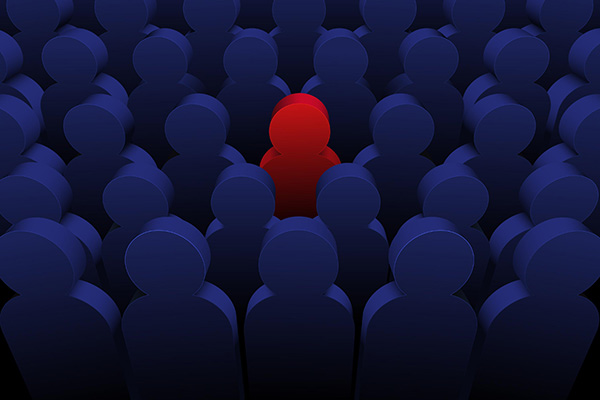
This way, your story content will only be with that friend circle. The tip for this is to ask, “Can I trust this person?” If it’s a yes, press the tick.
Balance Out By Uploading More On Story
I agree it’s a must-have feature, but use it sparingly. Your close friends might not like always having a story to view. If you upload CFS, it will take all the fun away.
Balance using this feature with regular story posts. It will help you maintain engagement with your broader follower base.
Add Relevant Content
It might be challenging to select what to add to your private story. Make sure whatever you add is relevant to your close friends or their interests. This way, they will enjoy being part of the group and won’t have to consider muting your story.
Be Mindful Of What To Share
Lastly, you must understand that even though Close Friends Stories (CFS) offers privacy, it’s essential to be mindful. Ensure thoughtful consideration regarding the content you choose to share. It’s wise to avoid posting sensitive information or content, even if it is just between your trusted circle. It may have potentially harmful consequences or lead to embarrassment.
FAQs
How do I create a Close Friends Story?
To create a story: u003cbru003e1. Tap on the three horizontal lines on your profile page.u003cbru003e2. Add your close friends by clicking on the option.u003cbru003e3. Once you have selected your people, tap done.
Can anyone see my Close Friends Story?
No one can see your list. The users added to the list can only see that they are added once you upload the private story. As for the list, that option is only visible to you.
Is there a limit to how many close friends I can have?
The number of close friends you can add to your story is limitless. Your list may consist of just two friends or extend to encompass all your followers.
How do I manage my Close Friends list?
You can manage your list by updating it every week. You can add or change the people from your list whenever you want. Make sure only those people you trust and are close to are added.
Conclusion
Privacy is essential for every user. Using a social media platform that doesn’t offer personal space can be challenging. Thankfully, Instagram’s CSF feature creates a dedicated space for close friends.
Discovering what CFS means on Instagram led to a practical and user-friendly feature. Now, you can curate your list and enjoy it as much as I do.
Read more blogs on Instagram: