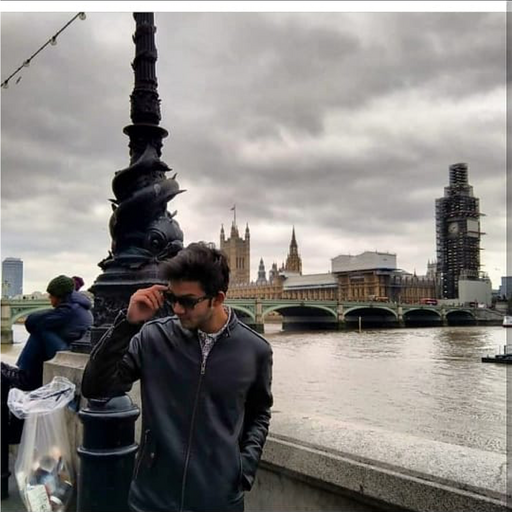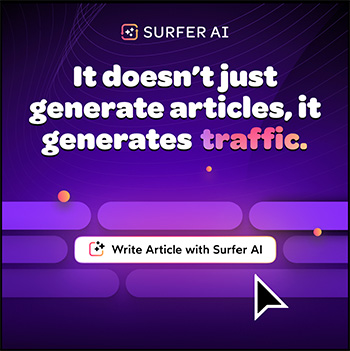Did you know that around 49.94% of users on Instagram have followers ranging between 1,000 and 10,000?
Instagram helps its users stack up their follower count by suggesting friends through its ‘Who you might know’ notification.
Surprisingly, most of the individuals appearing in these recommendations are people who you may actually know or share mutual friends with.
This accuracy often prompts me to wonder about the Who you might know is on Instagram meaning.
Instagram picks all the information it can find about you through your phone and online interactions and suggests users you may want to befriend based on these connections.
While some people view it as an excellent way to expand their circle, others like me see it as an intrusion of their privacy.
Let’s learn more about the Who you might know is on Instagram meaning and how you can block this feature once and for all in the guide I’ve compiled below.
Who You Might Know Is on Instagram Meaning
The ‘Who you might know is on Instagram’ message exhibits the name and profile of an Instagram user whom you can add to your following list by sending them a friend request.
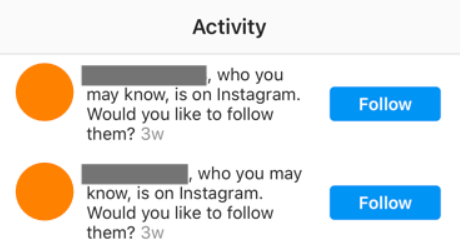
Instagram usually sends out these proposals according to our phone’s contact list.
Similarly, if you’re already following an account on Instagram and that user creates a second account, it may evoke the ‘who you might know is on Instagram’ notification.
Now that you have an idea of Who you might know is on Instagram meaning, let’s understand Instagram’s algorithm behind it in more detail, along with how you can disable this feature.
How Does Instagram Create Personalized ‘Who You Might Know is on Instagram’ Notifications for Its Users?
For users wondering how to find people you may know on Instagram, the social media giant has simplified this process for you.
Instagram’s algorithm takes our personal data and details into account when creating a personalized ‘Who you might know’ list for its users.
These details include:
- People you’re already following on Instagram
- People you’re connected with on Facebook
- Accounts whose Instagram posts you’ve interacted with on Instagram recently
- Your phone’s contact list if you’ve synced it with your Instagram or Facebook profiles
- People followed by your close friends
- People who have you in their contact lists
- You live in the same area as them
- Profiles you used to follow earlier
These suggestions appear as a pop-up or notification, and it’s up to you to hit that follow button and add them to your friend’s list or ignore it if you’re not interested.
How to Block the ‘Who You Might Know is on Instagram’ Feature?
Brene Brown once said, “Social media has given us this idea that we should all have a posse of friends when, in reality, if we have one or two really good friends, we are lucky.”
Hence, whenever you get a ‘Who you might know is on Instagram’ notification, it’s important to ask yourself: “Do you know this person?” If not, there are some things to keep in mind when chatting.
Moreover, the majority of ‘Who you might know is on Instagram’ notifications are irrelevant to users.
While some may simply ignore them, for others, it can be frustrating. If the latter is the case with you, here’s your guide to how to turn off who you might know on Instagram.
Switch Off the Similar Account Feature
This is the easiest way to put an end to the ‘Who you might know is on Instagram’ messages, but you’ll have to perform this method on a PC or laptop.
1. Launch Instagram on your browser
2. Go to the Settings tab and keep scrolling until you locate the Similar account suggestions option.
3. If the box beside it is selected, make sure to remove the check mark to disable the ‘who you might know is on Instagram’ notifications.
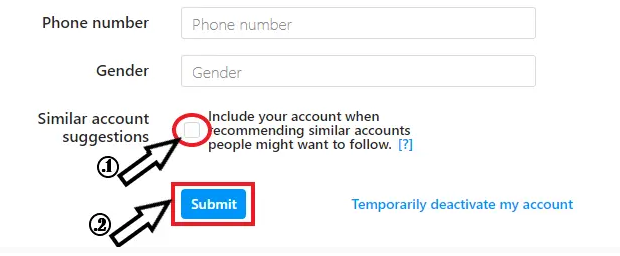
Delete Your Phone Number
In the Who you might know is on Instagram meaning section, I discussed how Instagram takes help from your contact list to find user profiles you may want to interact with.
However, if you don’t like Instagram snooping in your contact list, you can prevent this by deleting your phone number.
Here’s how you can do this:
1. Go to Settings and Privacy > Account.
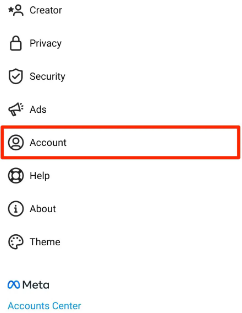
2. Hit the Contacts Syncing option.

3. Turn off the toggle for Connect Contacts.
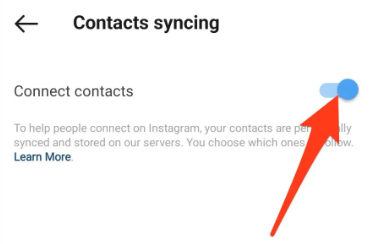
4. To confirm, tap the Disconnect option.

Unfollow Accounts You Don’t Interact With
Instagram’s ‘Who you might know is on Instagram’ suggestions are influenced by the accounts followed by your followers.
You can unfollow accounts you don’t interact with often because chances are you’re not going to be interested in adding their friends to your social circle.
Hence, removing them stops Instagram from consulting their friend list for your ‘Who you might know is on Instagram’ selection.
FAQs (Frequently Asked Questions)
This feature suggests people you might know based on mutual friends, your contacts, and your activity on Instagram. It’s designed to help you connect with more people.
No, Instagram doesn’t recommend users just because they search for you. Recommendations are based on mutual connections and interactions, not just profile searches.
No, someone cannot tell if you are just looking at their Instagram profile. Instagram does not notify users when someone views their profile. So, if you’re just browsing through someone’s photos or checking out their profile, they won’t know. However, if you like or comment on a photo, or view their stories, then they will be notified.
Instagram uses several factors to suggest people you might know. This includes mutual friends, the contacts you have uploaded to your phone, and other social media connections. It also considers your interactions on Instagram, like who you follow, who follows you, and the types of posts you like. Instagram’s algorithm tries to make educated guesses about who you might know based on these factors.
Conclusion
If you’ve reached this part of the article, you probably understand the Who you might know is on Instagram meaning.
Instagram simply shares friend suggestions so we can have a more interactive experience on the app.
However, if you view it as a breach of your privacy, I have put forward a few ways you can block this feature entirely.
If you’re still facing any queries about Who you might know is on Instagram meaning or another such issue related to your social media, you can share them below, and I’ll answer them in my next post.
Check out more blogs related Instagram: