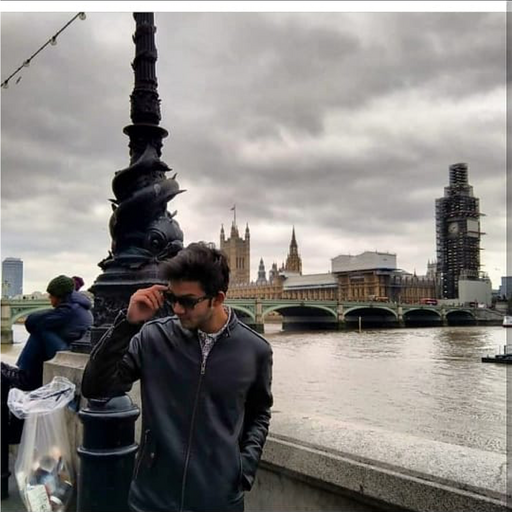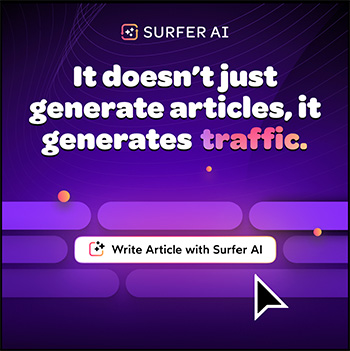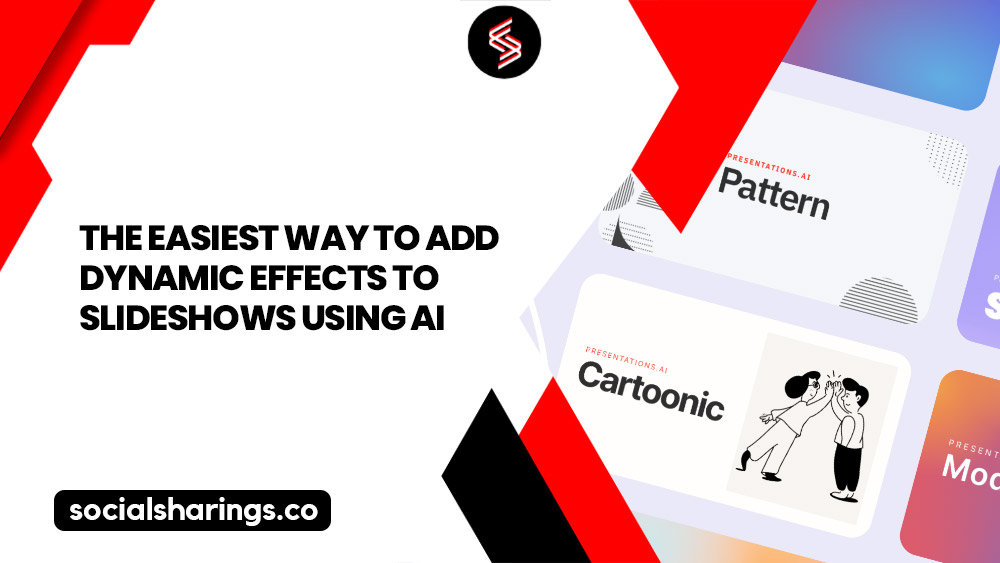Are you also trying to figure out how to appeal Pinterest suspension? Well, look no further because you just landed on the right page.
Recent complaints indicate that suspensions are common on the platform, but there’s a way to restore access, and I’m here to help you do that.
You can do this via the help desk, email, or the Pinterest Business Community Forum. I’ve got you covered, whether it’s understanding why suspensions happen or how to appeal Pinterest suspension.
So, let’s get straight to it!
Don’t Miss: Practical tips to increase followers on Pinterest
Understanding Pinterest Suspension
More than 450 million users use Pinterest to engage, share their preferences, and connect through visual displays.
Whether curating a collection of kitchen-inspired ideas, keeping up with fashion and art, or compiling academic images, Pinterest empowers users to save, organize, and explore diverse visual content.

Numerous users have expressed their concerns about recent Pinterest account suspensions.
I can understand the frustration, as my own Pinterest account was suspended at one point. Having experienced and successfully resolved this issue, I’m here to assist and guide you through the same process.
When your account is suspended, you receive a message stating that your Pinterest account suspended for violating community guidelines. This prompts you to contemplate where you might have made a mistake.
Pinterest suspends your account for engaging in spamming, sharing inappropriate or illegal content, employing bots, or creating fake profiles and proxies.
Reasons for Pinterest Account Suspension
Before we get to how to appeal Pinterest suspension, let’s examine what causes it. It typically happens when you violate the community guidelines that you agreed to when signing up.
Suspension also can occur due to errors made by Pinterest’s automated systems, which are typically easier to resolve. However, if you’ve violated the guidelines, the recovery process may be more time-consuming.
In either scenario, it’s crucial to submit an appeal to Pinterest. This action initiates a review process with the goal of reinstating your account.
Here are the possible reasons for your Pinterest account suspension:
Spamming
Spamming involves repeatedly posting the same content to reach a wider audience, often leading to account suspension. Pinterest suspended my account for spam, revealing that this action goes against community guidelines.
You must understand that spamming is not just uploading repetitive material; it is also caused by using suspicious devices that the platform does not verify as certified.
So, if your device is not certified, it is crucial to use automation tools like Tailwind to prevent account deactivation. Or simply refrain from posting frequently and keep a low profile.
Pinterest can label spam if you excessively pin, repin images, or download content quickly. Just make sure your activity looks normal to avoid this.
False Identity
Pinterest has separated the account type into Personal and Business, where both have different functions and features. While the personal account is for the user’s interest, the business account uses the platform to sell and market products.
The business account provides Pinterest with legal protection, including features like collaboration tools, analytics, and advertising.
The platform expects account honesty in return with the array of tools provided. Promoting brands and products on a personal account might breach rules, leading to suspension.
“If we are sued because of something your business does on Pinterest, you have to pay our costs,” states the platform’s terms of service. “Also, you should have created a business account and agreed to our Business Terms in the first place.”
Considering this, if you are using Pinterest to make money, ensure your account is a business one. Otherwise, it won’t be long before Pinterest identifies and suspends your account.
Bots
Using bots or tampering tools can lead to account suspension. If you employ proxies or VPNs, be aware that your activity is logged, prompting the platform to scrutinize your account further.
Changing your location triggers the security system. Pinterest views this as a potential hack and suspends your account as a precaution to prevent data compromise.
Another factor that could lead to your account suspension is the use of programs that disrupt Pinterest’s system. This includes software that collects excessive data or unauthorized methods advertisers use to extract more information from the platform.
Illegal or Inappropriate Content
Lastly, the most severe scenario for suspension is when you have used illegal or inappropriate content. Your account is unlikely to recover, resulting in a permanent suspension.
Using content that promotes hate, racism, fake information, or drugs can lead to account suspension.
How to Appeal Pinterest Suspension?
Now that I have walked you through all the potential causes of your account suspension, let’s discuss how to appeal Pinterest suspension.
If you identify the problem, explain it in detail, and assure you won’t repeat it, the platform’s action could be quicker.
How to Appeal Pinterest Suspension?
1. Open the application or Pinterest help desk.
2. Click on the Appeals option.
3. Select either of these options: Appeal account suspension or Pinterest blocked my site.
4. Fill in the About You Page.
5. After submitting, describe the problem and add a subject.
6. Select the name of the device that you are using.
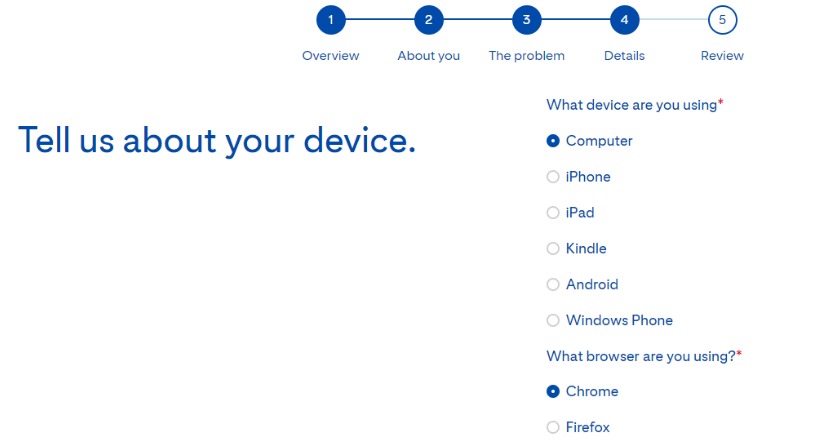
7. Provide evidence of the problem in the Review section.
An alternate method is to email the platform with your inquiry. Upon sending the email, you’ll receive a response. You can then explain your suspension issue by replying to it.
The last way to reach the platform is by explaining the situation on their Pinterest Business Community Forum. Here, you can describe the issue and hopefully receive a response.
Restoring your account isn’t as simple as sending one email; it requires more effort. It usually takes about a week or five days for a response.
If your account was suspended mistakenly, provide evidence to counter any refusal. But if you violate guidelines, admit your mistake, commit to not repeating it, and stick to your promise.
FAQs
To save your account from temporary termination, avoid scamming, using bots and proxies, or posting any content that harms the community. In other words, make sure you don’t violate the community guidelines.
Recovery from suspension can take up to five to seven days. The suspension depends on the severity of the case; if it is an easy fix, you will get your account in a week.
If you get a message saying your account is blocked, it may be due to sketchy activity, such as saving many pins or logging in from an unknown area.
Depending on the severity of the violation, Pinterest suspensions can range from temporary to permanent.
Conclusion
To appeal a Pinterest suspension, it’s crucial to first grasp the reasons behind these suspensions. Once you have a clear understanding of why they occur, you can confidently proceed with the steps I’ve provided.
While recovery might take around a week, approach it with evidence and a commitment to rectify any mistakes. And don’t forget that patience is the key here.
I hope I’ve addressed all your inquiries! If you have any further questions, please don’t hesitate to leave a comment below, and I’ll be sure to get back to you.