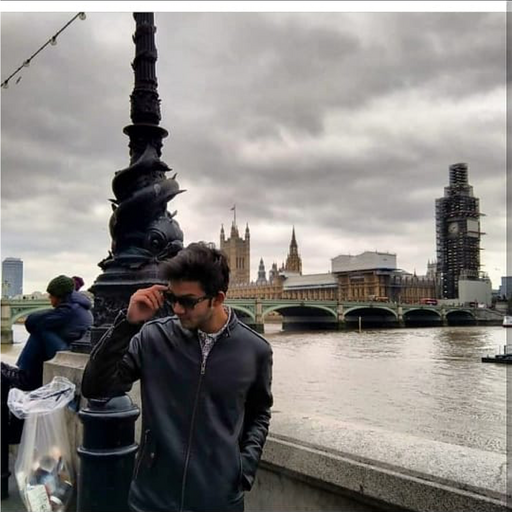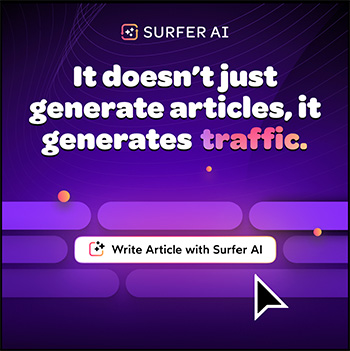LinkedIn is the best professional platform for job seekers, whether you are looking for new opportunities or message and connect with your industry’s top recruiters. It is estimated that 61 million people search for jobs on LinkedIn each week.
When interacting with someone in a professional setting, I often find myself hesitating, unsure of how to initiate the conversation or make the most impactful impression. It reminds me of Cynthia Ozick’s wise words: “Two things remain irretrievable: time and a first impression.”
So, how to message a recruiter on LinkedIn? Reaching out to a recruiter on LinkedIn isn’t just about how to do it; it’s also about crafting the perfect message.
Let me walk you through the process as I go over each question in detail so that you know how to reach out to a recruiter on LinkedIn and what to say to them.
How to Message a Recruiter on LinkedIn?
I’ve broken down the entire process into steps so that when you message recruiters on LinkedIn, you know precisely what to do.
Optimize Your Profile
First things first, you need to make sure that your LinkedIn profile is fully updated and optimized. As I mentioned earlier, making an excellent first impression is essential and can go a long way.
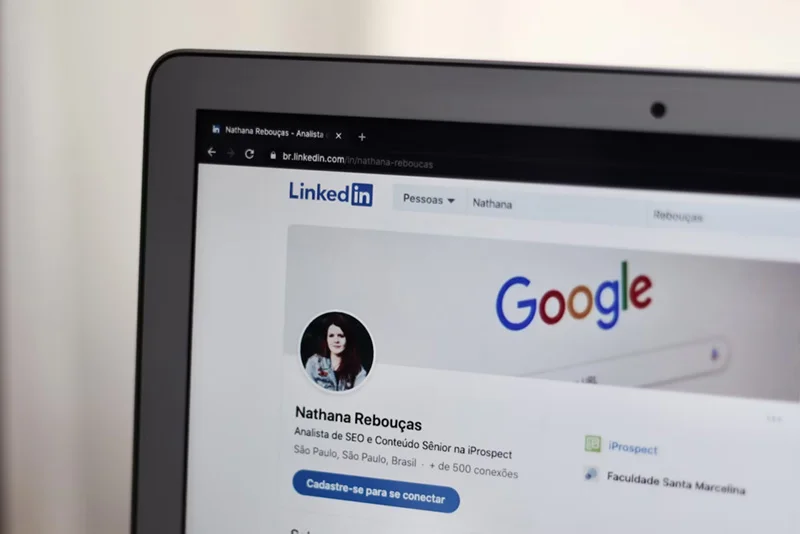
Your profile is the first thing a potential LinkedIn recruiter will see. It’s best to enhance it, give it a professional look, and ensure that all profile sections are complete and up-to-date.
Make sure your profile features the following elements:
- A clear, professional headshot
- Relevant keywords
- A descriptive, interesting summary
- A compelling headline
- An optimized title
- A specific job description
- An up-to-date educational background
- Examples of your accomplishments
- An employment history
- #OpenToWork profile badge
Doing this will make it easy for potential recruiters to get all the information they need about you and make an impact.
Send a Connection Request to the Recruiter with a Personalized Note
Once you’ve worked on your LinkedIn profile, the next step is to connect with the recruiter. There are two key things to understand here.
First, if you have a basic LinkedIn account, you can only directly message people you are connected to. Second, if you wish to message someone not in your network, you must upgrade to LinkedIn Premium to use the InMail feature.

InMail has two versions: free and paid. The free version only allows you to send direct messages to people you are connected to. The paid version enables direct messaging without having to connect with them.
However, when reaching out to a potential recruiter on LinkedIn, it is best to first connect with them and send a personalized note. A connection request is a great way to establish a professional relationship with the recruiter and stay on their radar.
Here’s how to do that:
1. Open the profile of the recruiter.
2. Click Connect.
3. Select Add Note from the pop-up window on your screen.
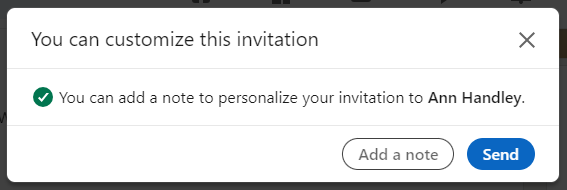
4. Draft a personalized note with a short introduction.
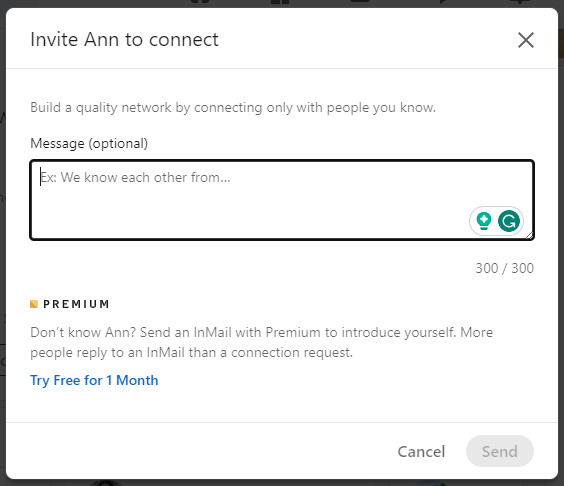
5. Click Send.
Keep the note concise, and remember that the more personalized your message is, the higher the chances of the recruiter accepting your connection request.
Send a Follow-Up Message
Now comes the most crucial bit; once the recruiter accepts your connection request, sending them a follow-up message is your cue. At this point, you may wonder what to say to a recruiter on LinkedIn.

Well, you must begin by expressing gratitude to the recruiter for accepting your connection request. Keep the message brief, and if they have a job opening you are interested in, you can also attach your resume.
Here are a few key components to feature to make it well-rounded and purposeful:
- Address the recruiter by name
- Greet the recruiter
- Thank them for accepting your request
- Mention the job position, your interest in the industry and the particular role, and how you can benefit their company/organization
- Add a relevant call to action
- Attach your resume
- Thank them again and end the message
Note here that in most cases, companies require candidates to apply to job openings through an online application form or portal.
Make sure that you’ve done this before messaging the recruiters. Also, you can still reach out to recruiters even if they aren’t hiring or have any job positions to offer.
Dos and Don’ts of Messaging Recruiters on LinkedIn
It goes without saying that you must always be professional, courteous, and respectful when communicating with anyone there.
When it comes to sending a message to a recruiter on LinkedIn, you need to maintain the same decorum by following these dos and don’ts:
| Dos | Don’ts |
|---|---|
| Be professional and polite by using a respectful tone and formal language. | Don’t write a novel but don’t send very short messages either. |
| Stick to the point and make sure your message is entirely relevant. | Avoid sending a generic message because the more specific it is, the higher the chances of it catching the recruiter’s attention. |
| Make sure your message is error-free and that everything is carefully written. | Don’t ask the recruiter to visit your LinkedIn profile; they will do so themselves if need be. |
| Personalize your message and mention specific details such as reasons for your interest in the job position, your skills and qualifications, etc. | Avoid being curt, demanding, or inconsiderate in your message. |
| Check if the recruiter has any preferences and be sure to follow them, which could be anything from what particular information they require or if they have a preferred mode of contact and communication. | Don’t just talk about yourself in the message. Mention something about their company or anything related to let them know you have done your homework. |
How to Respond to a Recruiter on LinkedIn
If the recruiter you messaged sends a reply, the next thing is to know how to respond. There are two scenarios here: you are interested in the job opportunity or no longer interested.
Both cases call for a different response from your end, and here’s how to go about it.
If You Are Interested
Thank the recruiter for their reply and ask them to provide additional information about the job position. Chances are that the recruiter has already suggested an online meeting to discuss it further.

Still, if they haven’t, you can suggest an in-person or online meeting for a more elaborate discussion.
If You Are Not Interested
Again, start the message by thanking the recruiter for getting back and letting them know you can’t proceed with the opportunity due to your current circumstances.
If you are open to other options or are looking for something else, make sure to convey the same to the recruiter so that they know you are available in case something of interest comes along in the future.
FAQs (Frequently Asked Questions)
Once you’ve applied for the job through an online application form, the next thing to do is message the recruiter. Locate the recruiter’s LinkedIn profile, send a connection request, and wait for them to accept it.
Send a message regarding the job application, mention relevant qualifications and skills, and inquire about the application status. Be professional and respectful, and end the message by thanking them for their time and consideration.
Start with a polite greeting, addressing the recruiter by name if possible. Mention your interest in a specific job or company and briefly highlight your relevant qualifications. Conclude by expressing your eagerness to connect or discuss potential opportunities further.
Yes, it’s a proactive way to express your interest and stand out, but avoid excessive follow-ups.
Introduce yourself on LinkedIn by briefly stating your name, current role, and your interest in connecting or discussing potential opportunities.
Conclusion
I hope this comprehensive guide covers everything you need to know about how to message a recruiter on LinkedIn. Reaching out to recruiters may seem daunting, but there’s nothing to worry about if you follow the above guidelines.
The key is to adopt and maintain a professional tone throughout the exchange, be polite and respectful, and stay true to yourself. Once you successfully send the first message, everything falls into place and becomes less confusing and more natural after that.
Good luck and happy job-hunting!
Read More: Are LinkedIn Messages Private? Your Privacy Explained