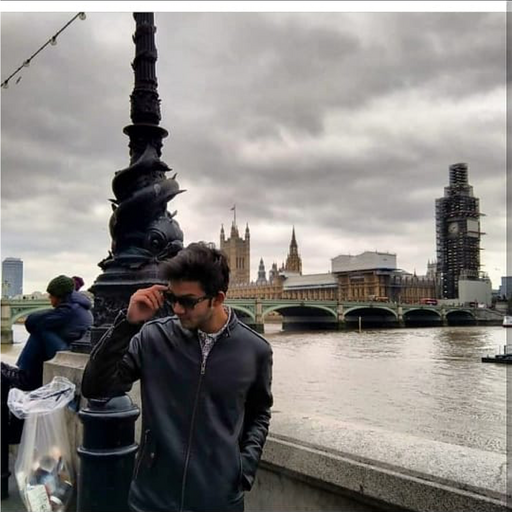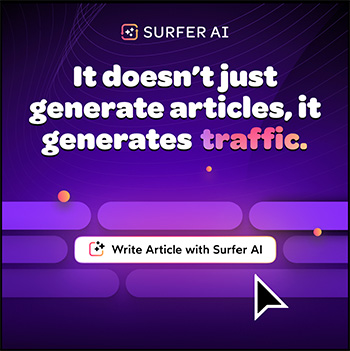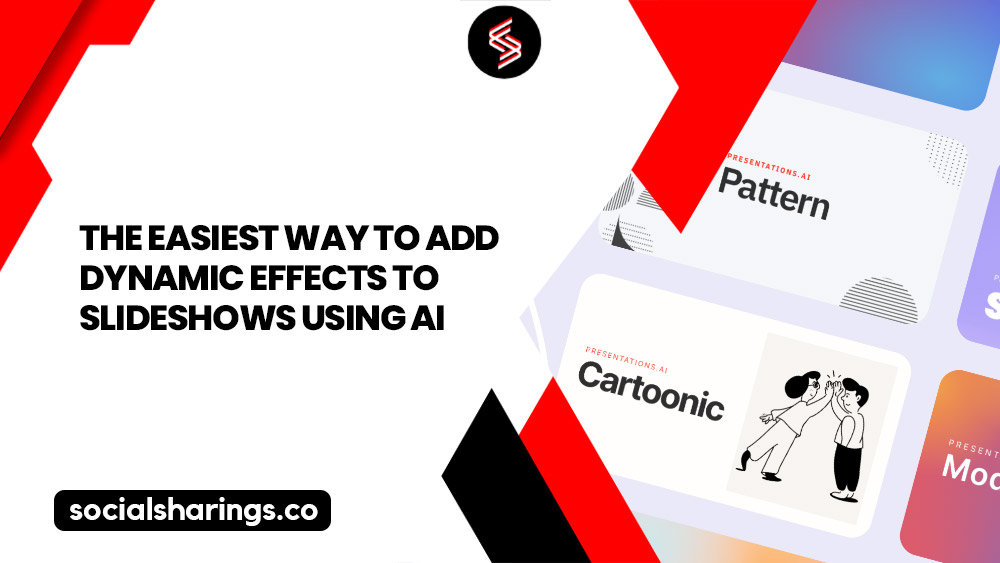Like many Pinterest users, I’ve frequently stumbled upon captivating videos I’d love to save in my gallery for later enjoyment. This prompted me to explore the question: ‘How to download video from Pinterest to gallery?’
Well, I found a solution using third-party web applications like PinterestDownloader, where you simply need to paste the video URL and click ‘download.’
Keep in mind that Pinterest doesn’t officially endorse such tools, so it’s essential to pick a reputable one with positive reviews and ratings.
Now, let’s delve into my step-by-step guide and get those videos saved!
Make Your Pinterest Life Easy with SocialChamp!
Handling several social media accounts can be tough. That’s where SocialChamp comes in. It helps you manage your Pinterest account quickly and easily.
Why use SocialChamp for Pinterest?
Easy Scheduling: Plan and post on all your accounts without hassle.
Clear Analytics: See what works and what doesn’t to improve your strategy.
Reuse Good Content: Automatically repost your best content to keep your audience interested.
Teamwork: Easily work with your team on social media tasks.
Want to make your social media or Pinterest life easier?
How to Download Video from Pinterest to Gallery?
You can easily download videos from Pinterest to your mobile device and watch them anytime, anywhere.
Follow these steps:
1. Open the Pinterest app and find the video you want to download.

2. Tap on the video to open it, and tap on the three dots at the bottom right corner of the screen.
3. Select Copy Link to copy the video’s URL to your clipboard.
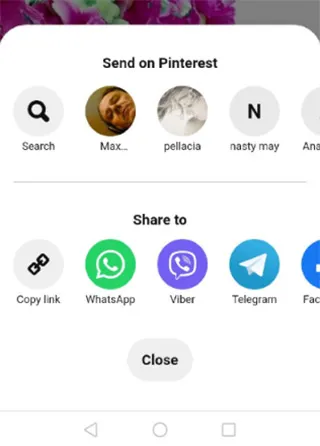
4. Open your mobile browser and go to a Pinterest video downloader website.
5. Paste the copied URL into the download bar on the website.
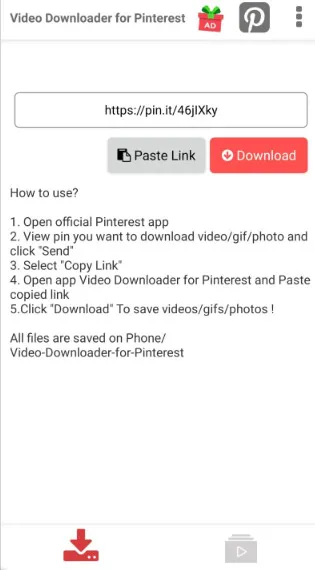
6. Click on the “Download” button.
7. Wait for it to prepare your download link, then click Download Video.”
8. The video will be saved to your mobile gallery after downloading is finished.
Now, you can watch your favorite videos anytime, anywhere, even without an internet connection.
Be cautious when using third-party websites for downloading videos to keep your mobile device secure.
How to Download Video from Pinterest to Gallery Via Application?
There are several third-party mobile applications available that enable users to download Pinterest videos to their gallery.
Here’s how you can download a Pinterest video on your phone using an app:
1. Launch Google Play and find a reputable video downloader for Pinterest.
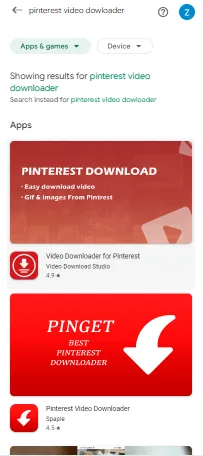
2. Once you’ve found the app, tap Install and wait for it to complete.
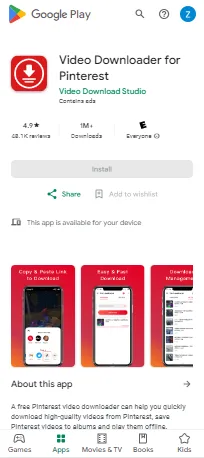
3. Now open the Pinterest app and log in to your account.
4. Find the video you want to download and tap it.
5. Tap the share icon and select Copy link from the pop-up.
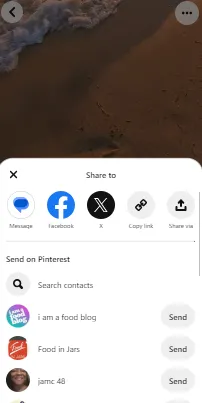
6. Navigate to the Pinterest video downloader app and paste the copied URL in the link field.
7. Now tap on the Download button.
8. Your video is now saved in your gallery and is available offline.
Downloading videos from Pinterest using an app is a simple and convenient way to enjoy your favorite content offline.
How to Download Pinterest Videos on Your PC?
Want to download a Pinterest video on your PC? Whether you want to save it for future reference or share it with your friends, it’s easy.
Follow these steps to download a Pinterest video on your PC:
1. Log in to your Pinterest account and find the video you want to download.
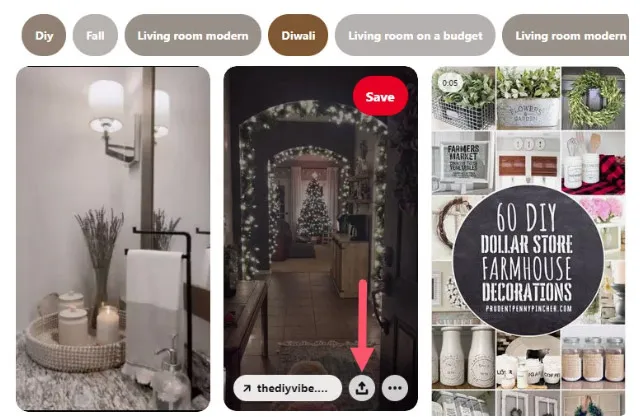
2. Tap the share button and click on Copy Link.
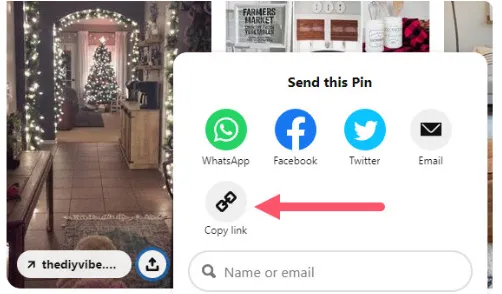
3. Find a reliable third-party website and paste the video URL into the downloader’s search box.
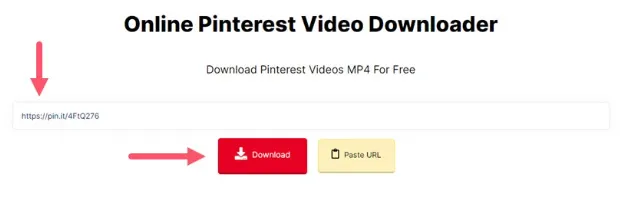
4. Now click on the “Download” button.
5. Wait for it to work on the link, and once loading finishes, click Download Video.
The video starts downloading and is saved at your desired destination on your PC. Enjoy your favorite clips offline, share them with your friends, or use them for creative purposes.
How to Download a Pinterest Video with a Browser Extension?
Fortunately, there are several browser extensions available that allow you to download Pinterest videos easily.
Here are the steps to download and save your favorite Pinterest videos quickly:
1. Open your web browser and go to Google Chrome Web Store.
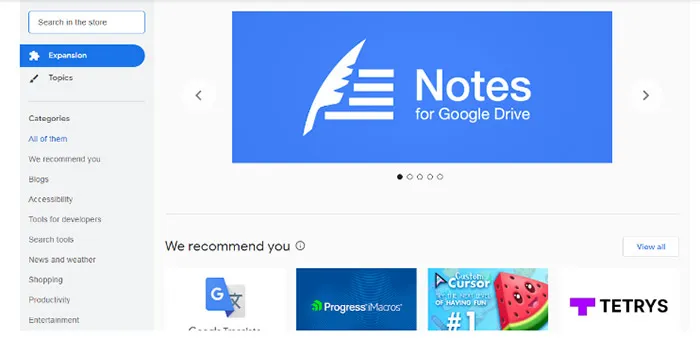
2. Hit the search bar and look for Pinterest video downloader.
3. Now click on the most credible extension.
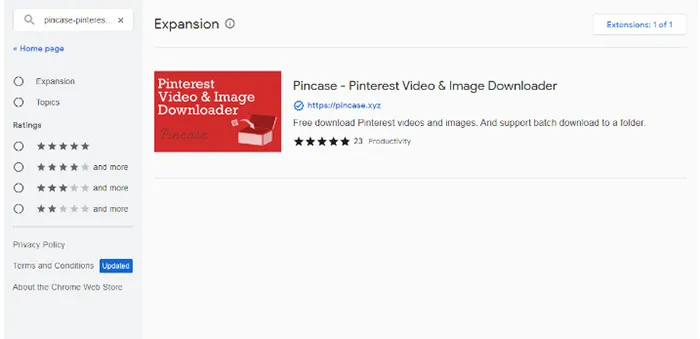
4. Once the tab has loaded, click the “Add to Chrome” button.
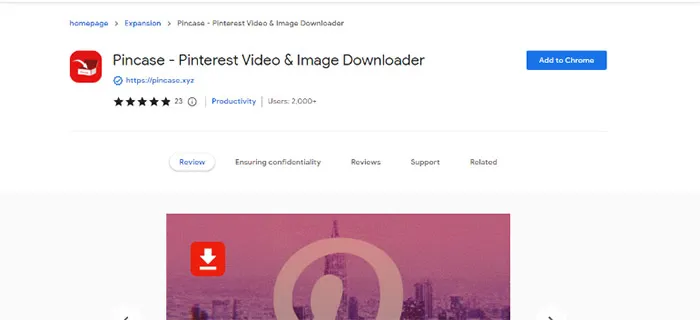
5. Now open Pinterest and log in to your account.
6. Search for the video you want to download and click to open it.
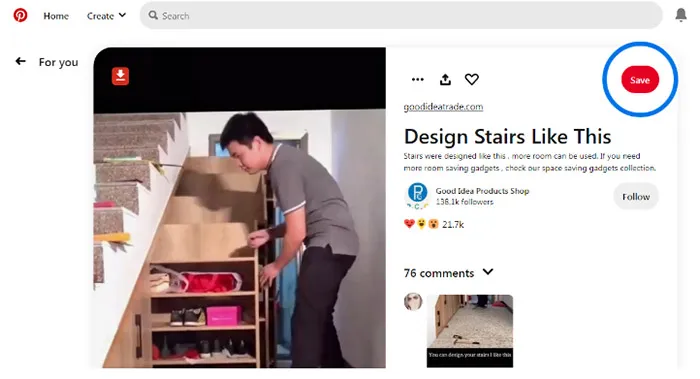
7. Click on the red download button in the top left corner of the video.
8. Tap the extension icon on your browser’s toolbar, select the Pinterest video downloader, and input the folder name in the “Save As” tab.
9. Your downloading will start now, and the video will be saved on your PC for offline use.

To view your downloads, press “Ctrl+J” and click on the title of the video downloaded. Using the Chrome extension to download Pinterest videos on your device is always quick.
How to Save a Pinterest Video Using a PC?
Whether you want to create a personal archive of your favorite clips or use them for a project, saving Pinterest videos to your PC is easy.
Here’s how you can do it:
1. Browse Pinterest on your browser and log in to your account.
2. Find a video you want to save.
3. Hover the cursor over the Pin.
4. Click the red Save button.
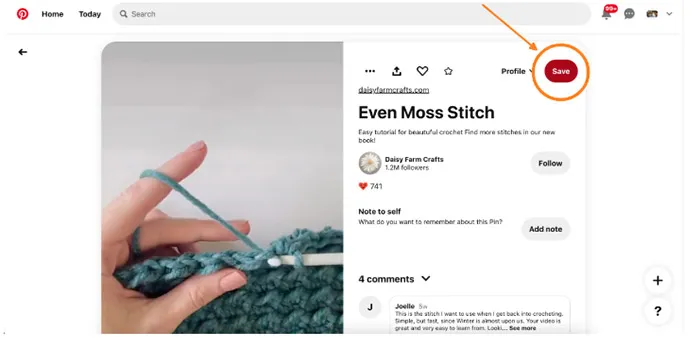
5. The video is now saved to your profile.
However, if you want to save the video on a separate board, click on the “Profile” button to the left of the “Save” button. Select a board from the list or create a new one by clicking “Create a board.”
How to Save a Pinterest Video Using a Mobile?
Saving Pinterest videos to your mobile phone is easy, whether Android or iOS. Here’s the step-by-step process for saving videos on Pinterest:
1. Open the Pinterest app and log in to your account.
2. Search for the video you want to save on Pinterest and tap on it to open it.
3. Tap on the Save button.
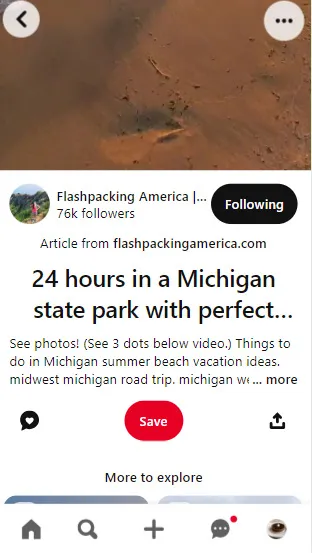
4. The video Pin is now saved to your profile.
By saving these videos within Pinterest, you’re building a personal collection of inspiration that can help you stay motivated and entertained.
How to Download a Video from Pinterest on iOS?
If you’re using an iPhone or iPad, you’ll be happy to know there are ways to download Pinterest videos.
Start by searching for a Pinterest video downloader on the App Store and selecting a top-ranking option. Once installed, log in to the Pinterest app, find your desired video, and copy its link.

Paste the link in the downloader app, download the video, and save it through the menu.
With these simple steps, you can quickly and easily download Pinterest videos on your iPhone for offline viewing. Always use the downloaded videos for personal use only, and never distribute them without permission.
How to Download Pinterest Videos from the Original Source?
By now, you should have a good understanding of how to download videos from Pinterest using a variety of methods. However, one of the most reliable ways to do it is by downloading the video from the original site where it was uploaded.
You can ensure you get the best quality video and avoid potential security risks from third-party websites or apps.
FAQs
Downloading videos from Pinterest for personal use is generally considered acceptable. Nonetheless, you should always respect copyright laws and avoid downloading videos for commercial purposes without permission.
Some videos on Pinterest may be protected by the original uploader, which could prevent them from being downloaded. Also, some websites and apps may not support certain video formats or quality levels.
Yes. Various video downloader apps for Android and iOS devices support Pinterest video downloads.
Conclusion
Learning how to download video from Pinterest to gallery is straightforward. Follow my step-by-step guide above to save your favorite videos for offline viewing.
However, you must always respect copyright laws and utilize these methods responsibly. Enjoy effortlessly saving your cherished Pinterest videos directly to your gallery!
Read more blogs on Pinterest: