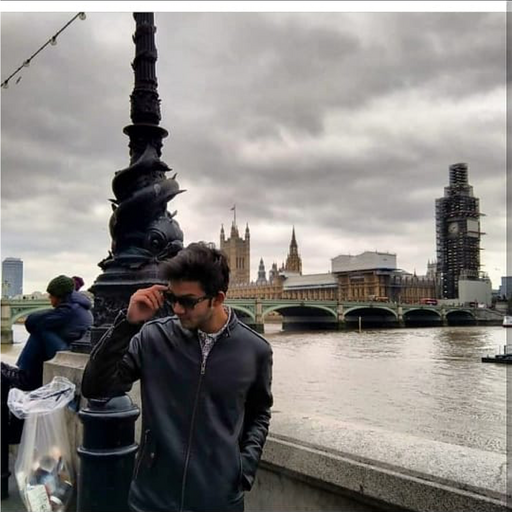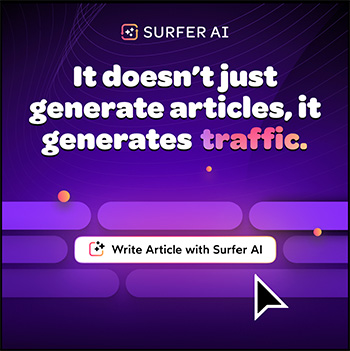Hey there, aspiring Pinterest video master! Ready to take your pinning game to the next level? Well, you’re in luck because today, we’re diving headfirst into the exciting world of videos on Pinterest.
From sharing your favorite recipes to showcasing your DIY projects, knowing how to upload videos on Pinterest opens up a new realm of creative possibilities. So, grab your camera, buckle up, and get ready to learn the ins and outs of bringing your videos to life on this vibrant platform.
Let’s roll the camera and make your Pinterest presence truly unforgettable!
Things to Know Before Uploading a Video to Pinterest
Before we learn how to upload videos on Pinterest, there are a few essential things to remember. Understanding the Pinterest video format and following some guidelines will ensure smooth uploading and optimal performance of your videos.
Consider these key points:
Pinterest Video Format: To upload videos on Pinterest, make sure your files are in MOV, MP4, or M4V format. These are the accepted video formats that will work seamlessly with the platform.

Size and Duration: Keep your video file size under 2 GB, and ensure your videos are shorter than 30 minutes. Remember, shorter videos perform better on Pinterest, so aim for engaging and concise content.
Resolution and Aspect Ratio: The suggested aspect ratio for mobile viewing is 2:3 or 9:16 (vertical videos), while for desktop viewing, an aspect ratio of 1:1 is recommended.
Consider these ratios to optimize your video pins’ visual appeal and user experience.
How to Upload Videos On Pinterest on Laptop?
Now that you’re familiar with the prerequisites let’s walk through the process of uploading videos to Pinterest. The steps are similar whether using the Pinterest mobile app or the website.
A Pinterest business account is essential to creating Video Pins on your desktop. However, if you’re an advertiser, you can generate video pins using your mobile device.

Alternatively, without a Pinterest business account or advertiser status, you can still showcase video clips by creating Idea Pins.
Here’s a comprehensive guide:
Choose to Add a Pin
Log in to your Pinterest account and navigate to your profile. Click on your profile icon to access your account. Once there, go to the “Pins” section instead of the default saved boards view.
Also read: How to Unhide Pins on Pinterest? 3 Simple Steps
Upload the Video to Pinterest
Click on the “+” icon from the sidebar to create a new pin. Choose the option to upload a video. You can either click the add icon to browse and select the video file from your system or simply drag and drop the video onto the Pinterest interface.
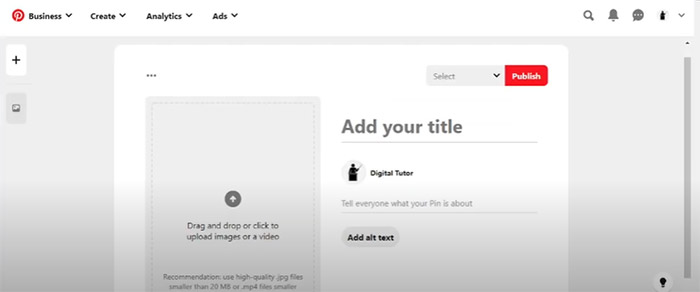
Ensure the video adheres to the accepted format, size, and aspect ratio.
Add Details and Publish
To make your video pin stand out and attract viewers, consider the following tips:
1. Keep your video duration within 2 minutes (ideally less than 60 seconds) for maximum engagement.
2. Craft an attention-grabbing title and description, incorporating relevant keywords for search optimization.

3. Place the pin on a public board with significant traction to maximize exposure to your target audience.
4. Select an appealing thumbnail that complements your video and entices users to click.
5. Include the relevant URL in the link feature to drive traffic to a specific website or landing page.
How to Upload A Video on Pinterest on iPhone/iPad?
1. Launch the Pinterest app on your iPhone or iPad.
2. Tap the “+” icon at the bottom of the screen to create a new pin.

3. Select the option to upload a video from your device’s gallery.
4. Choose the video you want to upload from your gallery.
5. Add a compelling title, description, and other relevant details.
6. Select the board where you want to save your video pin.
7. Tap “Publish” to upload your video from your iPhone or iPad to Pinterest.
How to Upload A Video on Pinterest on Android?
1. Open the Pinterest app on your Android device.
2. Tap on the “+” icon at the bottom of the screen to create a new pin.
3. Choose to upload a video from your device’s gallery.
4. Select the video you wish to upload from your gallery.
5. Provide an engaging title, description, and other necessary information.
6. Choose the board where you want to save your video pin.
7. Tap “Publish” to upload your video on Pinterest from your Android device.
Also read: How to Create a Board on Pinterest?
Reasons to Post Videos to Pinterest
Now that you know how to upload videos on Pinterest, let’s explore why it’s worth incorporating this exciting content format into your pinning strategy:
Enhanced Information and Engagement
Videos offer a richer and more immersive experience, providing valuable information upfront to captivate your audience and encourage them to explore further.
Increased Click-Through Rates
Video pins have been shown to generate higher click-through rates compared to static pins, making them an effective tool for driving traffic to your website or other online platforms.
Cross-Promotion and YouTube Growth
You can leverage Pinterest as a powerful cross-promotional tool by creating pins that entice viewers to watch the full video on your YouTube channel. This can help boost your YouTube subscriber count and expand your reach across multiple platforms.
Showcasing Products and Tutorials
From product tutorials to behind-the-scenes glimpses, videos can showcase your product’s unique features and benefits, enticing potential customers.

Useful Tips for Creating Engaging Pinterest Videos
Keep it Short and Attention-Grabbing
Pinterest users tend to prefer concise and visually captivating content. Aim to keep your videos under two minutes, with the ideal duration being less than 60 seconds.
From the start, grab attention using striking visuals, vibrant colors, or intriguing motion.
Optimize for Silent Viewing
Since many users browse Pinterest with their sound turned off, ensure your video can be understood and enjoyed without audio. Use text overlays, captions, or visual storytelling techniques to convey your message effectively, even in silence.
Showcase the Benefits
Highlight the key benefits or value propositions of your product, service, or idea early in the video. Pinners are likelier to engage with content that offers something valuable or solves a problem.
Create Tutorials or DIY Content
Pinterest is popular for its DIY and tutorial content. Consider creating videos demonstrating step-by-step instructions, creative hacks, or valuable tips related to your niche. Educational and practical videos perform well on the platform.
Utilize Vertical Format
Vertical videos are highly recommended for mobile viewing on Pinterest. Opt for an aspect ratio of 9:16 or 4:5 to ensure your videos fit well within the platform’s mobile interface. Vertical videos take up more screen space, capturing users’ attention and providing a better viewing experience.
Add Captivating Thumbnails
Choose an eye-catching thumbnail image that accurately represents the content of your video. The thumbnail should entice users to click and watch. Consider using text overlays or vibrant visuals to make your thumbnail stand out in the sea of pins.
Include Clear CTAs
Prompt viewers to visit your website, subscribe, purchase, or take any desired action.
Experiment with Pinterest Ads
As an advertiser on Pinterest, you can access additional tools and features to boost the visibility and reach of your videos. Consider running video ads to target specific audiences, increase brand exposure, and drive more traffic to your content.
Remember, the key to creating engaging Pinterest videos is understanding your target audience and tailoring your content to their interests and preferences.
Analyze the performance of your videos using Pinterest analytics to gain insights and refine your video strategy over time.
FAQs (Frequently Asked Questions)
Can I upload videos to Pinterest from my mobile device?
Absolutely! You can easily upload videos to Pinterest using the mobile app. Simply follow the steps mentioned earlier, selecting the option to upload a video from your device’s gallery.
Are there any restrictions on the content of the videos?
Yes, Pinterest has community guidelines prohibiting certain types of content, such as explicit or adult material, violence, or misleading information. Ensure your videos comply with these guidelines to maintain a positive user experience.
Can I edit my video pins after uploading them?
Yes, Pinterest allows you to edit your video pins even after uploading them. You can update the title, description, thumbnail, or destination URL if needed. However, once uploaded, you cannot edit a Pin’s image, video, or audio content.
How can I track the performance of my video pins on Pinterest?
Pinterest provides analytics tools that allow you to track the performance of your video pins. You can monitor metrics such as views, clicks, saves, and engagement rates to gain insights into the effectiveness of your content.
Conclusion
Congratulations! You’ve now mastered the art of uploading videos on Pinterest. Incorporating video pins into your Pinterest strategy can elevate your content, engage your audience, and unlock new growth opportunities.
Remember to optimize your videos with the correct format, size, and aspect ratio, and leverage the power of captivating thumbnails, attention-grabbing titles, and strategic placement to maximize your reach.
So, unleash your creativity, and add videos to Pinterest to make a lasting impression!