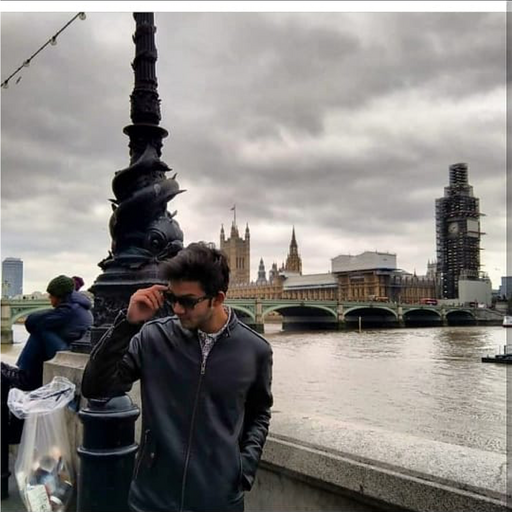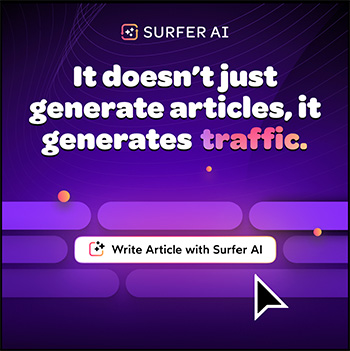With the increasing popularity of online shopping, affiliate marketing has become a hot topic in the digital world. Promoting other people’s products or services online is a way to earn money. The idea is simple – you promote something and get a commission on each sale through your unique affiliate link.
Affiliate marketers use many platforms to promote products, including Facebook and TikTok. But have you ever considered using Pinterest as your go-to platform for affiliate marketing? With its massive user base and image-based format, Pinterest has become a game-changer for affiliate marketers who want to drive traffic and increase sales.
Let’s explore the exciting world of affiliate marketing on Pinterest. Whether you’re a total newbie to affiliate marketing or a seasoned pro, we’ve got everything you need to succeed on Pinterest.
How to Affiliate Market on Pinterest Step-by-Step Guide

Starting with affiliate marketing on Pinterest can initially seem daunting, but anyone can start earning money with some know-how. The key is to create visually appealing Pins that showcase your products or services and lure users into clicking through to your affiliate links. Here’s how to get started:
Choose Your Niche
The first step in affiliate marketing on Pinterest is to choose your niche. It’s crucial to select a niche that aligns with your interests and expertise so that you can create content that resonates with your audience.
Selecting the niche that’s trendy and has high-paying affiliate programs is recommended. Some popular niches for affiliate marketing on Pinterest include food, beauty, home, decor, art supplies, and hobbies.
Upload Winning Pins on Pinterest
Uploading affiliate Pins on Pinterest is the second step in the affiliate marketing process. So how do you start making money by creating Pins on Pinterest?
First, click the “+” symbol on the top right of the Pinterest homepage to add a new Pin. Use a ready-made affiliate Pin from the product creator or create one yourself. If you’re feeling creative, design your Pin that perfectly showcases the product you’re promoting.
Now add the affiliate link to it. Don’t use a redirect since you will get penalized by Pinterest. Stick to the original link provided by the product creator to keep everything on the up and up.
Write a brief and catchy description of the product highlighting its features and benefits using relevant keywords. Follow all the SEO practices, such as alt-text and hashtags for the images.
However, create at least three different Pins for each affiliate product you’re promoting to keep things fresh and engaging for the audience. It gives you more opportunities to showcase the product from different angles or features.
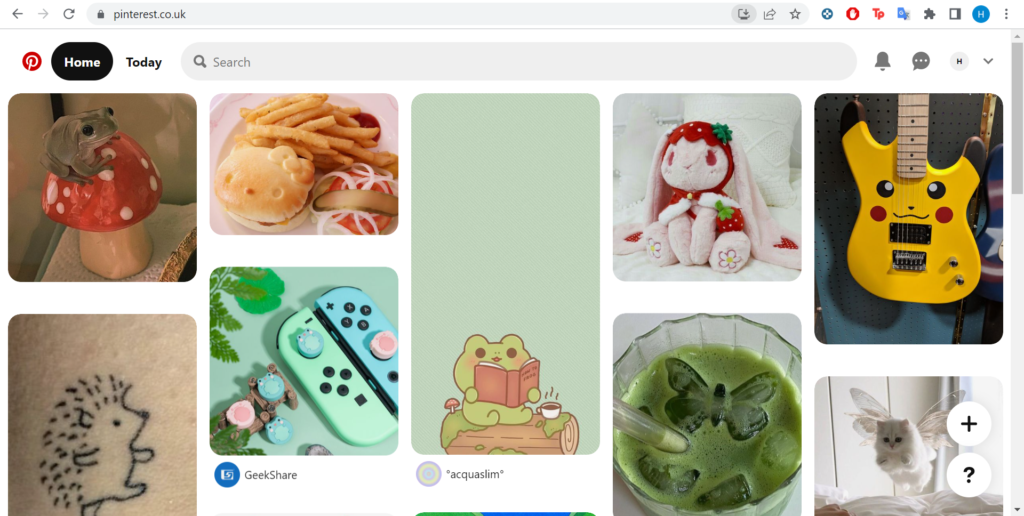
Saving Affiliate Pins to Relevant Boards on Pinterest
Now that you have created some fantastic affiliate Pins, it’s time to organize them on relevant boards. Creating boards on Pinterest helps you categorize your Pins and makes them easier to find for your potential customers.
To save your affiliate Pins to relevant boards, navigate to your profile and click the “Create board” button. Make sure you choose a suitable name for your board and add a brief description.
Once you’ve created your board, you can save your affiliate Pins. You should only save your affiliate Pins to boards relevant to the product or service you’re promoting. For example, if you’re promoting a fitness product, you should keep your Pins on a fitness or health-related board.
Remember to optimize your board by adding relevant keywords to the title and description. This will make it easier for people to find your board and Pins.
By saving your affiliate Pins to relevant boards, you’ll increase their visibility and reach a wider audience, ultimately leading to more clicks and sales.
Maximize Affiliate Pins Reach Using Keywords
Regarding affiliate marketing on Pinterest, using the right keywords can make all the difference. After all, Pinterest is essentially a search engine that relies on keywords to help users find relevant content. Therefore, using the correct, relevant, and keyword-rich content is crucial.
Start with keyword research, and identify the words and phrases people use to search for your products. Once you have your list of keywords, incorporate them into your Pin descriptions, board titles, and description. Use them naturally and authentically so your content doesn’t appear spammy or forced.
Don’t use vague or misleading keywords to drive traffic to your Pins. Instead, focus on creating intriguing, helpful, and engaging content.
Remember to include a call-to-action (CTA) in your Pin’s description. This can be as simple as “Click here to learn more” or “Shop now.” A clear CTA will encourage users to take action and click through to your affiliate link.

Avoid Link Cloaking on Pinterest
Link cloaking is a practice that affiliate marketers use to hide the affiliate link and make it look more appealing by shortening them – making it difficult for Pinterest and users to identify it as an affiliate link.
However, this practice is prohibited on Pinterest and can lead to account suspension or a permanent ban.
Using your affiliate link may seem counterintuitive, but it’s the most straightforward way to promote affiliate products on Pinterest. Pinterest even encourages it, as they want to ensure their users have a transparent and trustworthy experience.
Disclose Affiliate Links on Pinterest for Transparency
You must disclose affiliate links to your audience as an affiliate marketer. Not only is it required by Federal Trade Commission (FTC), but it helps build trust with your audience. Disclosing that you earn a commission from the links you share, you’re being transparent and honest about your intentions.
One way to disclose affiliate links on Pinterest is to include a disclosure statement in the Pin description, such as “This Pin contains affiliate links. Clicking on them may result in compensation for the Pinner.” Another option is to use the #affiliate or #sponsored hashtag in the Pin description.
You can also create a separate board on your Pinterest account for your affiliate links – titled “Affiliate Products I Love” or “My Favorite Affiliate Products.” Here, you’re letting your audience know that the Pins on this board contain affiliate links.
Pinterest can be a lucrative platform for affiliate marketing if used strategically. However, consider automating your posts to take your efforts to the next level.
Streamline Your Affiliate Marketing Efforts with Automated Posts
Automation also allows you to post consistently without overwhelming your followers with too many Pins at once. Plus, with the ability to analyze your posts’ performance, you can refine your strategy and improve your results over time.
You can use a scheduling tool like Tailwind or Hootsuite to schedule your affiliate Pins to be posted at optimal times for your target audience.
You can succeed in this exciting field with the right approach and a commitment to providing value to your audience. Happy Pinning!
3 Reasons Why Pinterest is a Goldmine for Affiliate Marketing

Affiliate marketers always look for new and exciting ways to promote products and drive traffic. However, Pinterest, with its visually appealing format, engaged user base, board feature, and constant innovation, is a platform that’s tailor-made for affiliate marketers looking to grow their business.
Visuals Speak Louder Than Words
As the saying goes, a picture is worth a thousand words, and that’s certainly true on Pinterest – a highly visual platform. Visuals are king; you don’t have to write lengthy blog posts or reviews to promote your products or services. Create visually appealing Pins that showcase your products and entice users to click through to your affiliate links – simple as that!
A Visual Platform with a Massive Audience
With over 450 million monthly active users, Pinterest offers a massive audience for affiliate marketers. Pinterest users spend an average of 14.2 minutes per session on the platform, giving you ample time to capture their attention and drive traffic to your affiliate links.
Long-Lasting Pins
Unlike other social media platforms where posts have a short lifespan, Pins on Pinterest can continue to drive traffic to your affiliate links for months or even years after they’re posted. The average half-life of a Pin is three and a half months, compared to just a few minutes for a tweet or Facebook post. Therefore, giving marketers a higher probability of being discovered.
Related Articles: